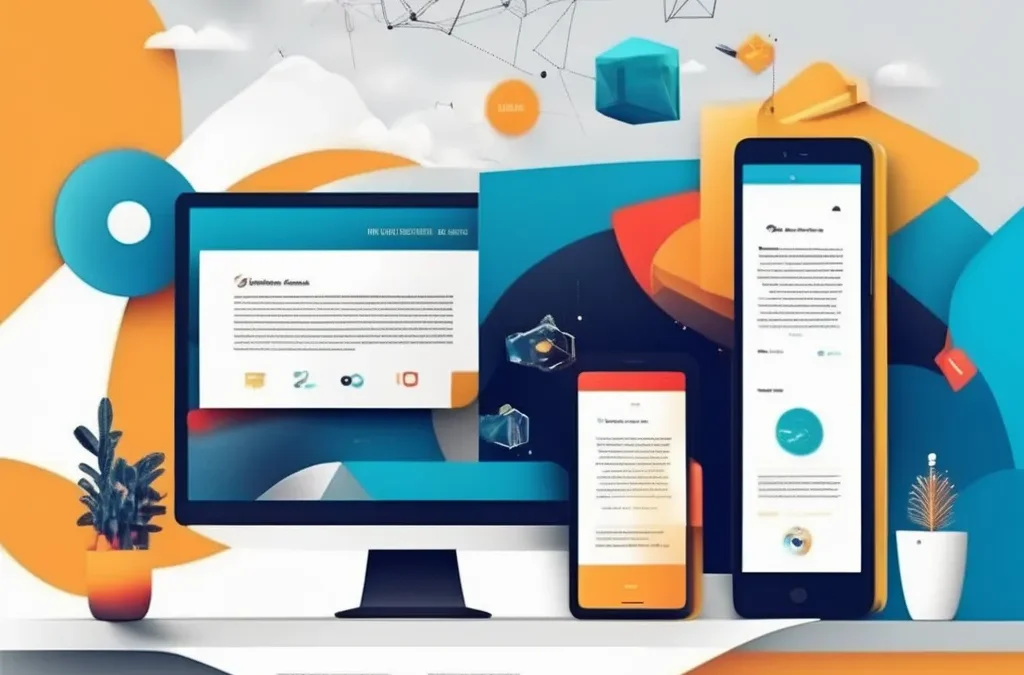SEO Friendly Web Design: Best Practices Explained
Contents
- 1 SEO Friendly Web Design: Best Practices Explained
- 1.1 What Is SEO friendly Web Design?
- 1.2 Best Practices for SEO friendly Web Design
- 1.3 Technical Considerations for SEO Friendly Web Design
- 1.4 Enhancing User Experience (UX) for SEO Friendly Web Design
- 1.5 Common Mistakes to Avoid in SEO Friendly Web Design
- 1.6 FAQs About SEO Friendly Web Design
- 1.7 Conclusion
In today’s digital world, having a beautiful website is no longer enough. SEO friendly web design is the key to standing out online. But what does it mean to have a website that’s both aesthetically pleasing and optimized for search engines? It’s not just about making your website look good; it’s about ensuring that it functions smoothly and ranks well on search engines like Google. In this article, we’ll dive into the best practices that help make a website not only user-friendly but also search engine-friendly.
What Is SEO friendly Web Design?
At its core, SEO friendly web design ensures that your site is easy for both users and search engines to navigate. It combines usability with search engine optimization (SEO) techniques to improve visibility. When a website is designed with SEO in mind, it becomes easier for search engines to crawl, index, and rank it. The result? Higher rankings, more traffic, and a better user experience.
An SEO friendly web design not only makes your site attractive but also ensures it loads quickly, functions on mobile devices, and is accessible to everyone.
Best Practices for SEO friendly Web Design
Mobile-First and Responsive Design
Did you know that over half of global website traffic comes from mobile devices? That’s why it’s crucial to ensure your website is mobile-friendly. A responsive website adapts to various screen sizes, from desktops to smartphones. Google also uses mobile-first indexing, which means it primarily looks at the mobile version of your website when ranking it. To optimize for mobile:
- Implement a responsive design that adjusts to different screen sizes.
- Ensure your navigation is mobile-friendly and easy to use.
- Optimize images and videos for faster loading on mobile.
By following these practices, your site will perform well on both desktops and mobile devices, boosting your SEO rankings.
Website Speed Optimization
Speed matters. Websites that take too long to load can frustrate users and cause them to leave, which is bad for both user experience and SEO. Google has confirmed that page speed is a ranking factor, so it’s important to make sure your website loads quickly. Here are a few tips to optimize your site’s speed:
- Compress images to reduce their file sizes.
- Minimize HTTP requests by combining files like CSS and JavaScript.
- Leverage browser caching to store files locally in the user’s browser.
- Use a content delivery network (CDN) to speed up content delivery.
By improving your website’s speed, you enhance user satisfaction and your SEO rankings.
Clean and Organized Site Structure
A clear and organized site structure is crucial for both users and search engines. If your website is hard to navigate, visitors will leave, and search engines may not be able to crawl your pages effectively. Here’s how to create a well-structured site:
- Use a simple, intuitive navigation menu that makes it easy for users to find what they need.
- Implement internal linking to guide users to related content and help search engines understand your site’s structure.
- Avoid creating orphan pages (pages with no internal links pointing to them).
When your site structure is clean and organized, it improves the user experience and makes it easier for search engines to crawl your pages.
SEO friendly Content and Meta Tags
Content is king. However, even the best content won’t perform well without proper optimization. To make your content SEO friendly, you need to pay attention to both the content itself and the meta tags. Here’s how:
- Craft compelling meta descriptions and title tags that include your primary keywords.
- Use headers (H1, H2, H3) to structure your content, making it easier for both users and search engines to understand.
- Incorporate alt text for images, which helps search engines understand the content of your visuals.
By optimizing your content and meta tags, you enhance your site’s relevance and improve your chances of ranking higher on search engines.

SEO Friendly Web Design
Technical Considerations for SEO Friendly Web Design
Indexability and Crawlability
For your website to rank, search engines need to be able to crawl and index your pages. If a search engine can’t access your content, it won’t appear in search results. Here’s how to improve your site’s crawlability and indexability:
- Use internal links to ensure all pages are accessible.
- Submit an XML sitemap to Google Search Console.
- Properly use noindex tags to control which pages are indexed.
By making your site easy to crawl, you increase the chances of your pages being indexed and ranked.
HTTPS and Security Protocols
Security is more important than ever. Google favors websites that use HTTPS over those that don’t. To secure your website and improve its SEO:
- Install an SSL certificate to ensure all communications between your website and its users are encrypted.
- Make sure every page on your website uses HTTPS.
Not only does HTTPS protect your users, but it also boosts your search engine rankings.
Enhancing User Experience (UX) for SEO Friendly Web Design
Accessible Web Design
Web accessibility ensures that all users, including those with disabilities, can access and navigate your website. While accessibility isn’t a direct ranking factor, it contributes to better user experience, which Google values. To make your site accessible:
- Add alt text to images to describe their content.
- Use legible fonts and ensure your site is keyboard-navigable.
When your site is accessible, it improves user engagement and helps with SEO indirectly.
Good navigation is essential for both user experience and SEO. If users can’t find what they’re looking for quickly, they’ll leave, leading to a high bounce rate. Here’s how to create user-friendly navigation:
- Use breadcrumb navigation to help users understand where they are on your site.
- Make sure your navigation menus are consistent and intuitive.
When users can easily navigate your site, they’ll stay longer, which can improve your SEO rankings.
Common Mistakes to Avoid in SEO Friendly Web Design
Overuse of Multimedia and Slow Load Times
Multimedia elements like images and videos are great for engaging users, but they can also slow down your site. Here’s how to use multimedia without compromising your site’s speed:
- Compress images and optimize videos for faster load times.
- Avoid using too many large files on a single page.
By balancing multimedia use, you can create an engaging user experience without sacrificing speed.
Ignoring Technical SEO Factors
Ignoring technical SEO issues can harm your site’s rankings. Common mistakes include not using schema markup, having broken internal links, or neglecting URL optimization. To avoid these issues:
- Use schema markup to help search engines understand your content better.
- Regularly audit your site for technical issues like broken links or missing meta descriptions.
By paying attention to technical SEO, you ensure that your site is optimized for both users and search engines.
FAQs About SEO Friendly Web Design
- What is the most important aspect of SEO web design?
- The most important aspect is ensuring that your site is both user-friendly and optimized for search engines.
- How does website speed impact SEO?
- A slow website can lead to a poor user experience, which negatively affects your SEO rankings.
- What is mobile-first indexing, and why does it matter?
- Mobile-first indexing means Google primarily uses the mobile version of your website for ranking, so it’s crucial to have a responsive, mobile-friendly site.
- How can internal links improve SEO performance?
- Internal linking helps guide users through your content and assists search engines in understanding your site’s structure.
- Is HTTPS necessary for SEO?
- Yes, Google favors websites that use HTTPS, which ensures a secure connection and improves rankings.
Conclusion
Creating an SEO friendly web design isn’t just about making your site look good; it’s about ensuring it functions well for both users and search engines. By following best practices like optimizing for mobile, improving site speed, and ensuring a clean site structure, you can improve your rankings and create a better user experience. Remember, SEO friendly design is an ongoing process, so it’s important to regularly audit and update your site to stay ahead.
For more tips on improving your website’s SEO, check out these resources: