Designing User-Centric Websites: Key Principles
Contents
- 1 What is User-Centered Design?
- 2
- 3
- 4
- 5 Key Principles of Designing User-Centric Websites
- 5.1 1. Responsive Design and Mobile-First Approach
- 5.2 2. Clear and Intuitive Navigation
- 5.3 3. Fast Website Loading Time
- 5.4 4. Accessibility and Inclusivity
- 5.5 5. Consistency in Design Elements
- 5.6 6. Visual Hierarchy and Content Prioritization
- 5.7 7. User Testing and Feedback Integration
- 5.8 8. Tools for Creating User-Centric Websites
- 5.9 9. The Benefits of User-Centric Websites
- 5.10 FAQs
- 5.11 Conclusion
In today’s digital landscape, creating a user-centric website is more critical than ever. The websites that succeed are the ones that prioritize the user’s needs, preferences, and behaviors. But what does it mean to design a website that revolves around the user? In this comprehensive guide, we will explore the key principles that drive user-centric websites and how businesses can implement these strategies to improve user engagement and satisfaction.
What is User-Centered Design?
User-centered design (UCD) is a design process that focuses on the end-user’s needs at every stage. Whether it’s the layout, the navigation, or even the color scheme, the design choices are based on how the users will interact with the site. The goal is to make the user experience as intuitive and seamless as possible.
- Usability testing is one of the primary methods used in user-centered design to gather feedback and insights directly from the users. This helps refine the design based on real-world usage, ensuring that it meets user expectations.
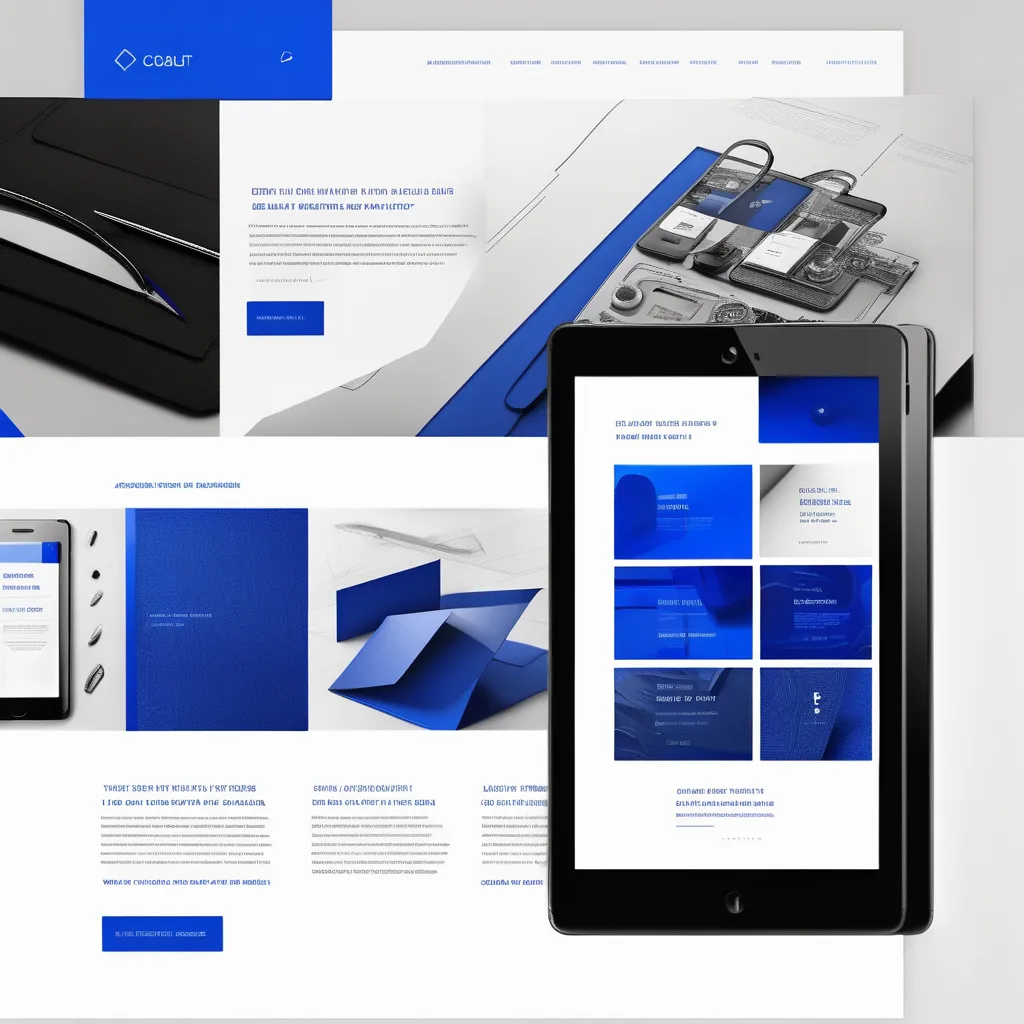
User-Centric Website
Key Principles of Designing User-Centric Websites
1. Responsive Design and Mobile-First Approach
In 2024, having a responsive website is no longer optional—it’s essential. Responsive design ensures that a website adjusts smoothly to different screen sizes, from mobile phones to desktop monitors. With the rise of mobile internet usage, many web designers have adopted a mobile-first design strategy, which prioritizes mobile usability before scaling up to larger screens.
- Mobile-first design emphasizes simplicity, fast loading times, and touch-friendly elements, creating a seamless user experience across all devices.
- By using responsive design techniques, such as flexible grids and media queries, websites can provide users with a consistent experience, regardless of their device.
One of the cornerstones of user experience (UX) is clear, intuitive navigation. Visitors should be able to find what they are looking for without frustration. Designing a simple, effective navigation structure helps reduce bounce rates and keeps users engaged.
- Breadcrumbs, menus, and well-organized content categories guide users through your site effortlessly.
- Avoid over-complicated menus or too many navigation options that can overwhelm the user. Keep the navigation simple, clean, and user-focused.
3. Fast Website Loading Time
Website speed is crucial for user engagement. A slow website can lead to high bounce rates, and users are unlikely to return. To enhance website performance optimization, focus on the following:
- Optimize images and videos: Compress media files without sacrificing quality to reduce load times.
- Minimize HTTP requests: Streamline the code and use fewer scripts and plugins to ensure faster loading times.
- Use browser caching to store frequently accessed content locally on users’ devices, speeding up return visits.
4. Accessibility and Inclusivity
Ensuring your website is accessible to all users, including those with disabilities, is not only a legal requirement but also an ethical one. Implementing accessibility in web design involves making the website usable for people with visual, auditory, cognitive, or motor impairments.
- Web Content Accessibility Guidelines (WCAG) provide clear standards for making web content accessible. This includes offering text alternatives for non-text content, such as images, and ensuring sufficient contrast between text and background colors.
- Incorporating keyboard navigation and providing captions for videos also improve accessibility, ensuring that all users have a positive experience on your website.
5. Consistency in Design Elements
Maintaining consistency across your website is key to creating a user-friendly interface. From typography to buttons and icons, every element should follow a consistent design pattern.
- Consistency helps users navigate the site intuitively because they know what to expect from familiar design elements.
- UX/UI design principles suggest that consistent visual hierarchies guide the user’s focus toward important actions, such as calls to action (CTAs) or navigation options.
6. Visual Hierarchy and Content Prioritization
A well-structured visual hierarchy helps users understand what’s important on your site at a glance. It directs users’ attention to the most critical parts of a page, such as the main message, CTAs, or navigation.
- Use typography, color, and spacing to highlight important elements.
- Heatmap analytics tools like Hotjar allow you to visualize how users interact with your site. By studying heatmaps, you can adjust your visual hierarchy to improve user engagement and optimize placement for important content.
7. User Testing and Feedback Integration
Designing a user-centric website doesn’t end when the website goes live. Usability testing is crucial for gathering ongoing feedback from real users. This process helps you identify pain points, refine designs, and continually improve the user experience.
- A/B testing allows you to test different versions of a webpage to see which performs better with your users.
- Collecting data through tools like Google Analytics helps you understand user behavior, providing insights into how to adjust your website’s design to meet user needs better.
8. Tools for Creating User-Centric Websites
To build and optimize a user-centric website, a range of tools can help you at different stages of the design and testing process:
- Wireframing tools: Tools like Figma and Sketch allow you to create wireframes to map out the user interface before diving into the actual design.
- Usability testing platforms: Services like UserTesting enable you to gather real-time feedback from users.
- Accessibility checkers: Use tools like WAVE or Axe to ensure your website meets WCAG standards.
9. The Benefits of User-Centric Websites
Designing a user-centric website pays off in many ways, including improved user satisfaction and increased conversions. Here are some of the top benefits:
- Higher engagement: Users are more likely to stay on and interact with a site that is easy to use and responsive to their needs.
- Improved SEO: Search engines favor websites with lower bounce rates and higher user engagement, meaning that a well-designed site can lead to better rankings.
- Increased conversions: By simplifying the user journey and making key actions (such as signing up or making a purchase) more accessible, user-centric websites convert more visitors into customers.
FAQs
What is a user-centered design in web development?
User-centered design (UCD) is a framework that involves designing a website or product with the user’s needs, goals, and preferences at the forefront.
How can I make my website more user-friendly?
Focus on usability testing, simplify navigation, ensure your website is responsive, and prioritize fast loading times.
What tools can I use to test the usability of my website?
You can use tools like Hotjar for heatmap analytics, UserTesting for feedback, and Google Analytics for tracking user behavior.
Conclusion
Incorporating user-centric design principles is crucial for creating a website that not only meets but exceeds user expectations. From responsive design to ensuring accessibility, the goal is to provide users with a seamless, intuitive experience that addresses their needs. By focusing on the key principles we’ve covered, you can optimize your website’s performance and ultimately enhance user satisfaction.
For more insights on user-centric design, you can explore resources like Google Analytics Help and Interaction Design Foundation.

