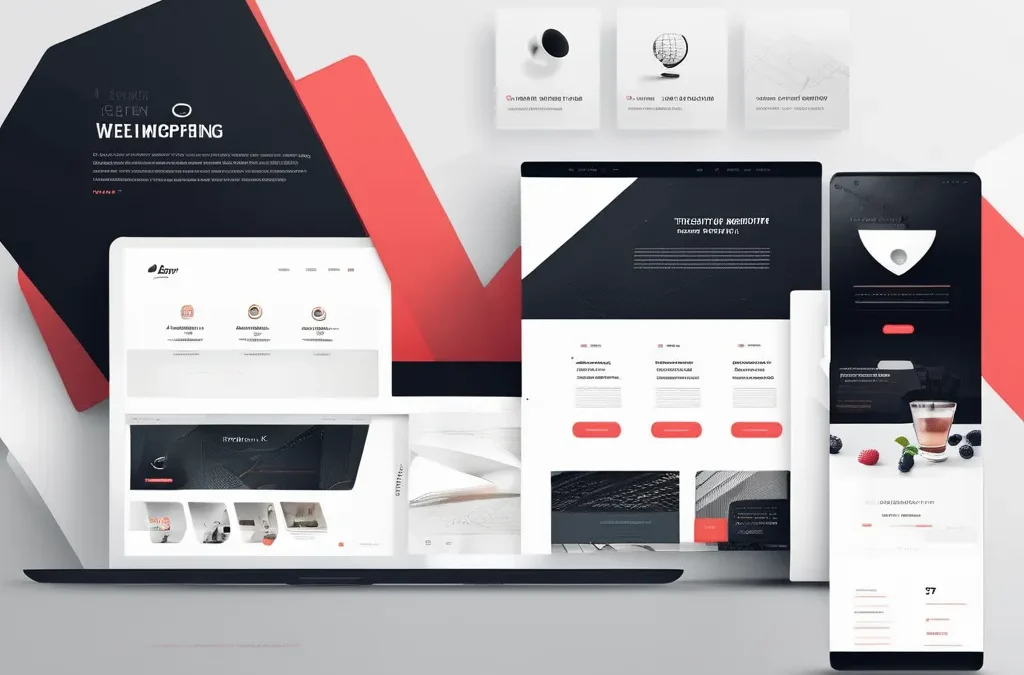Contents
- 1 Building a User Friendly Navigation Menu
- 1.0.1 Introduction
- 1.0.2 Understanding the Importance of Building a User Friendly Navigation Menu
- 1.0.3 Key Principles of Building a User Friendly Navigation Menu
- 1.0.4 Best Practices for Building a User Friendly Navigation Menu
- 1.0.5 Advanced Techniques for Building a User Friendly Navigation Menu
- 1.0.6 FAQs
- 1.0.7 Conclusion
Introduction
Have you ever visited a website and felt lost, not knowing where to click next? It can be really frustrating, right? That’s why building a user friendly navigation menu is super important. Think of it like a map that helps people find their way around your website easily. Whether you’re creating a site for games, a blog, or an online store, a good navigation menu makes everything smoother. In this article, we’ll learn how to build a user friendly navigation menu that everyone can use happily and without confusion. Let’s dive in and discover how to make your website a place where visitors can find what they need quickly and easily!
When we talk about building a user friendly navigation menu, we’re talking about making it easy for people to move around your website. A good navigation menu helps users find the pages they want without getting stuck or confused. Let’s explore why this is so important.
Good navigation makes visiting a website enjoyable and simple.
Reducing Bounce Rates with Clear Menus
When menus are clear and easy to use, people are more likely to stay on your site. They can find what they need without getting frustrated and leaving too soon.
- Example: If your menu clearly shows “Home,” “About Us,” “Services,” and “Contact,” visitors know exactly where to go.
- Tip: Keep the most important pages at the top of the menu.
Increasing Accessibility and Usability
A user friendly navigation menu helps everyone, including people who use special tools to browse the web. Making your menu accessible ensures that all users can enjoy your website.
- Example: Use high-contrast colors so text stands out against the background.
- Tip: Add keyboard navigation options for users who can’t use a mouse.
Good navigation doesn’t just help your users; it also helps search engines find and rank your pages better.
Improving Crawlability for Search Engines
Search engines use your navigation menu to understand the structure of your website. A well-organized menu helps them crawl and index your pages more effectively.
- Example: Make sure all important pages are linked in your navigation menu.
- Tip: Avoid deep nesting of pages; keep important pages within a few clicks from the homepage.
Enhancing Keyword Integration in Menus
Using relevant keywords in your navigation items can improve your site’s SEO. It helps search engines understand what your pages are about, making your site easier to find.
- Example: Instead of “Stuff,” use “Gaming Accessories” if that’s what you offer.
- Tip: Use natural language that reflects what users are searching for.
Now, let’s look at the basic rules for building a user friendly navigation menu. These principles will help you create a menu that’s easy to use and effective.
Simplicity and Clarity in Menu Design
Keep your menus simple and clear. Don’t make them too complicated.
Limiting the Number of Menu Items
Too many items can overwhelm users. Keep your menu short and focused on the most important pages.
- Example: Instead of listing every single product, group them into categories.
- Tip: Aim for 5-7 main menu items to keep it manageable.
Using Descriptive Labels for Menu Items
Use clear and descriptive words for your menu items so users know exactly what to expect.
- Example: Use “Contact Us” instead of just “Contact”.
- Tip: Avoid vague terms; be specific to guide your users better.
Consistent Layout and Design
Make sure your navigation menu looks the same on every page. Consistency helps users know where to find things.
Uniform Styling and Typography
Use the same colors, fonts, and styles for your menu across your website.
- Example: If your menu is blue with white text on one page, it should be the same on all other pages.
- Tip: Consistent design makes your site look professional and trustworthy.
Decide whether your menu stays at the top of the page when users scroll down.
- Fixed Menu: Stays in place as you scroll. Good for easy access.
- Sticky Menu: Disappears when scrolling and appears when needed. Saves space.
Make sure your menu works well on all devices, including phones and tablets.
Designing for Touch Interfaces
Buttons and links should be big enough to tap easily with a finger.
- Example: Make sure there’s enough space between menu items so fingers don’t tap the wrong one.
- Tip: Test your menu on different devices to ensure it’s user friendly.
Ensuring Fast Load Times
Keep your menu simple so it loads quickly on all devices.
- Example: Avoid using too many images or animations that can slow down your menu.
- Tip: Optimize images and use efficient coding practices.

User Friendly Navigation Menu
Let’s explore some best practices to build a user friendly navigation menu that works well for everyone.
Organize your menu items based on what’s most important to your users.
Using Mega Menus for Complex Sites
For websites with a lot of content, mega menus can show many options at once.
- Example: A shopping site might use a mega menu to display different product categories and subcategories.
- Tip: Use mega menus only if they make navigation easier, not more complicated.
Implementing Dropdown Menus for Subcategories
Use dropdowns to group related items under a main menu item.
- Example: Under “Products,” you might have a dropdown for “Electronics,” “Clothing,” etc.
- Tip: Keep dropdowns simple and avoid too many nested levels.
Use visual elements to help users understand and use your menu better.
Incorporating Icons and Graphics
Add small images or icons next to menu items to make them more recognizable.
- Example: A shopping cart icon next to “Cart” or a house icon next to “Home”.
- Tip: Use icons that clearly represent the menu item’s purpose.
Utilizing Hover and Active States
Change the appearance of menu items when users hover over them or when they’re active.
- Example: Highlight a menu item when the mouse is over it.
- Tip: Use subtle changes to indicate interactivity without being distracting.
Always check if your menu works well and make improvements based on feedback.
Conducting User Testing and Feedback
Ask real users to try your menu and tell you what they think.
- Example: Have friends or family navigate your site and note where they get stuck.
- Tip: Use their feedback to make your menu easier to use.
Use data to see how people use your menu and find areas to improve.
- Example: Look at which menu items are clicked the most and which are ignored.
- Tip: Adjust your menu based on what the data shows about user behavior.
Once you have the basics down, you can use some advanced techniques to make your navigation menu even better.
Make your menu change based on who is using your site.
Using User Data to Tailor Menu Items
Show different menu items to different users based on their interests or past behavior.
- Example: Show “Recommended for You” based on what a user has clicked before.
- Tip: Use cookies or login information to personalize the menu without invading privacy.
Make parts of your menu change as users interact with your site.
- Example: Show “Log Out” when a user is logged in and “Log In” when they are not.
- Tip: Keep dynamic changes simple and predictable.
Add a search box to help users find what they need quickly.
Designing an Effective Search Bar
Make your search box easy to find and use.
- Example: Place the search bar at the top of the menu where it’s easily visible.
- Tip: Use a clear magnifying glass icon to indicate it’s a search feature.
Enhancing Search with Predictive Typing and Filters
Help users by showing suggestions as they type and letting them filter results.
- Example: Suggest pages or products based on the first few letters typed.
- Tip: Make sure the search is fast and the suggestions are accurate.
FAQs
Here are some questions people often have about building a user friendly navigation menu.
A menu that is easy to understand and use, with clear labels and simple design. It helps users find what they need quickly without confusion.
Use clear, descriptive words in your menu and make sure search engines can find all your pages. Organize your menu logically to help both users and search engines.
Too many menu items, unclear labels, and inconsistent design are common mistakes. Avoid making your menu too complicated or hard to use.
Ask users to try your menu and watch how they use it. Collect their feedback and see where they get stuck to make improvements.
Yes, but use them sparingly and make sure they help clarify the menu items. Too many images can make the menu cluttered and confusing.
Conclusion
Building a user friendly navigation menu is like creating a treasure map for your website. It helps visitors find what they need quickly and enjoy their time on your site. By following simple design principles, using best practices, and trying advanced techniques, you can make your navigation menu easy and fun to use. Remember to test your menu and listen to feedback to keep improving. Start today and make your website a place where everyone can find their way!
For more tips on navigation design, check out Understanding Navigation Importance, Responsive Navigation Best Practices, and SEO-Friendly Navigation Structure.