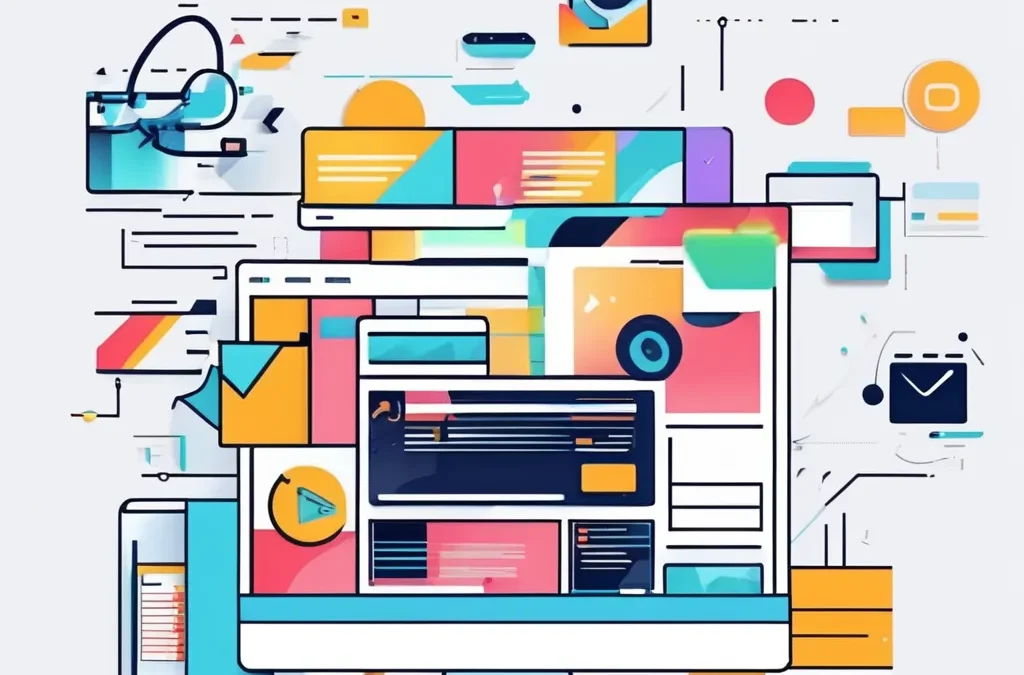Accessible Website Design: Best Practices
Contents
- 1 Accessible Website Design: Best Practices
In today’s digital world, ensuring that everyone can access and use websites is not just a nice-to-have—it’s a must. Did you know that over 1 billion people globally live with some form of disability? That’s a huge portion of the population who rely on accessible website design to navigate the web effectively. Websites that don’t account for accessibility are not just leaving people out, but they’re also missing out on potential visitors and customers.
In this article, we will explore the best practices for creating an inclusive and accessible website design. From following WCAG compliance to ensuring compatibility with assistive technologies, we’ll cover everything you need to know to make your site more accessible. Let’s dive in!
Why Accessible Website Design is Essential
Web accessibility is about ensuring that your website is usable by people of all abilities, including those with visual, auditory, or cognitive impairments. Creating an accessible website is not just about avoiding lawsuits (though ensuring your site is ADA-compliant is crucial); it’s also about embracing inclusivity. By doing so, your site becomes more user-friendly, reaching more people, and often ranking higher in search engines.
- Inclusive design enhances the user experience for everyone.
- It ensures compliance with laws like the Americans with Disabilities Act (ADA) and Section 508.
- It makes your site available to users who rely on screen readers, keyboard navigation, and other assistive technologies.
The Impact of Inaccessibility
When websites aren’t built with accessibility in mind, many users face barriers:
- Individuals with visual impairments can’t interact with images that lack alt text for images.
- People with hearing impairments can’t access the content of videos without captioning and transcripts.
- Users with mobility impairments may struggle if a website isn’t designed for keyboard navigation or voice control.
These barriers not only frustrate users but can also cause businesses to lose potential customers. Creating an inclusive web design ensures that everyone, regardless of their abilities, can navigate and enjoy your site.
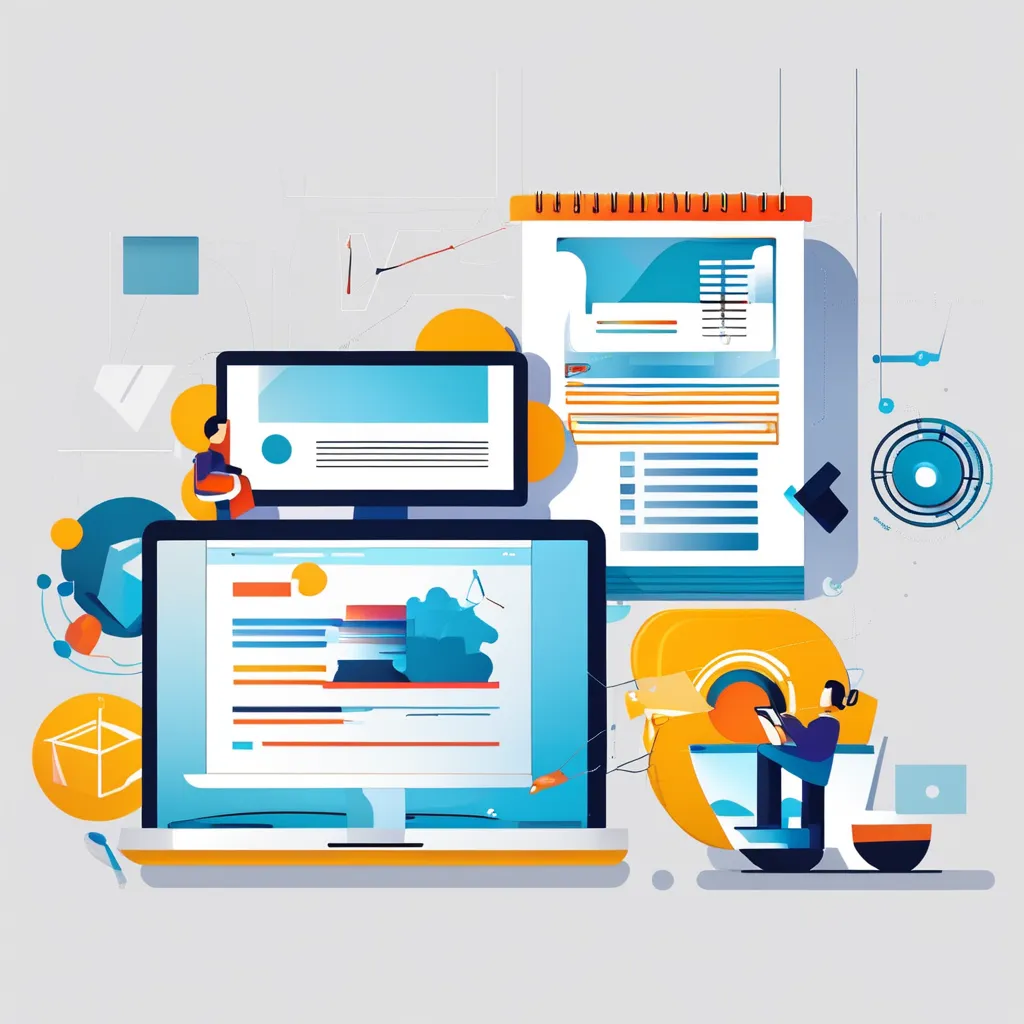
Accessible Website Design
The Principles of Accessible Website Design
The Web Content Accessibility Guidelines (WCAG) provide the core framework for building accessible websites. These guidelines are based on four main principles: Perceivable, Operable, Understandable, and Robust (POUR).
Perceivable Content
This principle ensures that all users, regardless of their abilities, can process the information presented on a website.
- Alt Text for Images: Every image should have descriptive alt text so that people using screen readers can understand visual elements.
- Color Contrast: Ensure your website follows website color contrast guidelines. A minimum ratio of 4.5:1 is recommended to ensure content is readable by users with visual impairments.
- Accessible Multimedia: Provide accessible video content by adding subtitles and transcripts to your videos. This is essential for users who are deaf or hard of hearing.
Operable Interfaces
An accessible website must allow users to easily interact with the content.
- Keyboard Navigation Design: Ensure that users can navigate your website using only a keyboard, as many people with disabilities cannot use a mouse.
- Focus Indicators: Make sure that the user can see which element is currently selected while navigating. Without proper focus indicators, keyboard navigation becomes nearly impossible for some users.
Understandable Content
Your website’s content and interface must be easy to understand for all users.
- Accessible Fonts for Websites: Use clear and legible fonts with sufficient spacing. Avoid overly decorative or hard-to-read fonts, especially for body text.
- Accessible Forms and Buttons: Every form field should be labeled, and error messages should be accessible form validation messages. This allows users, especially those using screen readers, to fill out forms without confusion.
Robust Design
Finally, your website should be compatible with a wide range of assistive technologies, ensuring that all users can access your content.
- Semantic HTML for Accessibility: Use HTML elements as they are intended. For example, use
<h1>for main headings and<button>for clickable buttons. This makes your site easier to navigate using assistive technologies like screen readers.
Accessible Form Design
Forms are one of the most crucial parts of a website, especially for e-commerce platforms. Making sure your forms are accessible is a critical step in creating an inclusive user experience.
- Label Form Fields: Ensure that all form fields are labeled properly. The use of ARIA roles and landmarks can enhance form accessibility, especially when using dynamic content.
- Error Messages: Provide clear and accessible error messages to guide users in fixing mistakes. Error notifications should be visible and easy to understand.
- Keyboard-Accessible Forms: Every form element, including dropdowns, radio buttons, and submit buttons, must be accessible via keyboard navigation.
Multimedia Accessibility
For users with visual or hearing impairments, multimedia content like videos or audio can present a challenge. To make these elements accessible:
- Captioning and Transcripts: Provide closed captions for video content and transcripts for audio content. This ensures that everyone, regardless of hearing ability, can consume your content.
- Descriptive Transcripts: For users with visual impairments, consider providing detailed descriptions of the visual elements within your multimedia content.
Accessibility Testing Tools
Testing is a crucial step in ensuring that your website is accessible to all users. Luckily, there are several tools that can help you perform accessibility checks and identify areas for improvement.
- WAVE: This web accessibility testing tool helps you analyze your site for accessibility issues and provides suggestions for fixes.
- Axe: A browser extension that helps developers identify and fix accessibility issues.
- Accessibility Audit Checklist: Develop an accessibility audit checklist to regularly review your website’s performance in terms of accessibility.
Frequently Asked Questions (FAQs)
What is web accessibility and why is it important?
Web accessibility ensures that people with disabilities can navigate, interact with, and contribute to the web. It is important because it promotes inclusivity, improves user experience, and helps businesses reach a wider audience.
How does web accessibility impact SEO?
Accessible websites often have cleaner code and better user engagement, which can lead to improved SEO performance. Search engines like Google favor user-friendly websites that provide a seamless experience for everyone.
What are some examples of accessible design?
Examples include using alt text for images, ensuring sufficient color contrast, providing keyboard navigation, and adding captions and transcripts to multimedia content.
Conclusion
Building an accessible website design isn’t just about compliance—it’s about making the web a better place for everyone. By following the WCAG compliance guidelines, using accessible design principles, and ensuring compatibility with assistive technologies, you can create a website that welcomes all users, regardless of their abilities.
For more resources on web accessibility, check out: