Beginner’s SEO Web Design Guide
Introduction
In the world of digital marketing, the right web design can make or break your online presence. Beginner SEO Web Design is not just about aesthetics; it’s a crucial element that combines user experience with search engine optimization. Did you know that 75% of users never scroll past the first page of search results? This statistic highlights the importance of having a website that is not only visually appealing but also optimized for search engines.
The relevance of Beginner SEO Web Design has surged in recent years. Businesses are increasingly recognizing that potential customers are looking for more than just a pretty website; they want a site that performs well in search engine rankings. With the rise of e-commerce and the digital marketplace, understanding how to create an SEO-friendly website is essential for anyone looking to establish a strong online presence.
In this comprehensive guide, we will delve into the essentials of Beginner SEO Web Design, including its definition, importance, and practical tips for implementation. You will learn about the mechanics of SEO web design, actionable strategies to enhance your website’s visibility, and best practices for creating an engaging user experience. By the end of this article, you will have a solid understanding of how to build a website that not only looks great but also attracts traffic and converts visitors into customers.
What is Beginner SEO Web Design?
Definition
Beginner SEO Web Design refers to the foundational principles of designing a website that is optimized for search engines while also providing a seamless user experience. This involves integrating various SEO strategies into the design process, ensuring that the site is both visually appealing and functional for search engines like Google.
Historical Context
The evolution of web design has been closely tied to advancements in search engine algorithms. In the early days of the internet, web design focused primarily on aesthetics, often neglecting the technical aspects of SEO. However, as search engines became more sophisticated, the need for a holistic approach that combines visual design with SEO best practices emerged.
Key milestones in this evolution include:
- The Birth of SEO: In the late 1990s, SEO began to take shape as search engines like Google emerged. Web designers started to recognize the importance of optimizing their websites for better visibility. Learn more about Google Search Console Tips For Seo Success.
- Mobile Responsiveness: With the advent of smartphones, responsive design became crucial. Websites needed to adapt to various screen sizes, prompting designers to consider mobile optimization as part of their design strategy. Check out our guide on essential tips for mobile website design.
- User Experience (UX): In recent years, UX has become a focal point in web design. Search engines now prioritize sites that offer a great user experience, which includes fast loading times, easy navigation, and engaging content. Discover more about the Discover How User Experience Impacts Seo.
The Importance of Beginner SEO Web Design
Beginner SEO Web Design has gained significant traction due to several factors:
- Increased Competition: As more businesses move online, standing out in search results becomes increasingly challenging. A well-designed and optimized website can be a competitive advantage. Learn how to improve your website’s click-through rate.
- Consumer Behavior: Today’s consumers expect seamless digital experiences. If a website is difficult to navigate or slow to load, users are likely to abandon it, impacting bounce rates and conversions. Explore strategies to reduce bounce rates on your website.
- Search Engine Algorithms: Search engines like Google continuously refine their algorithms to prioritize quality content and user experience. Websites that fail to adapt to these changes risk losing visibility.
Beginner SEO Web Design in the Context of Digital Marketing
The integration of Beginner SEO Web Design within digital marketing strategies is essential for success. A well-optimized website enhances visibility, drives organic traffic, and ultimately leads to higher conversion rates. Businesses that invest in SEO-friendly web design are better positioned to reach their target audience effectively. For more on this, check out our article on Bringing SEO and Web Design Together for Better Results.
Key Players or Contributors
Several organizations and thought leaders have shaped the landscape of Beginner SEO Web Design:
- Google: As the leading search engine, Google’s guidelines and algorithm updates significantly influence web design practices.
- Web Design Firms: Agencies specializing in SEO and web design play a crucial role in helping businesses navigate the complexities of creating an optimized website.
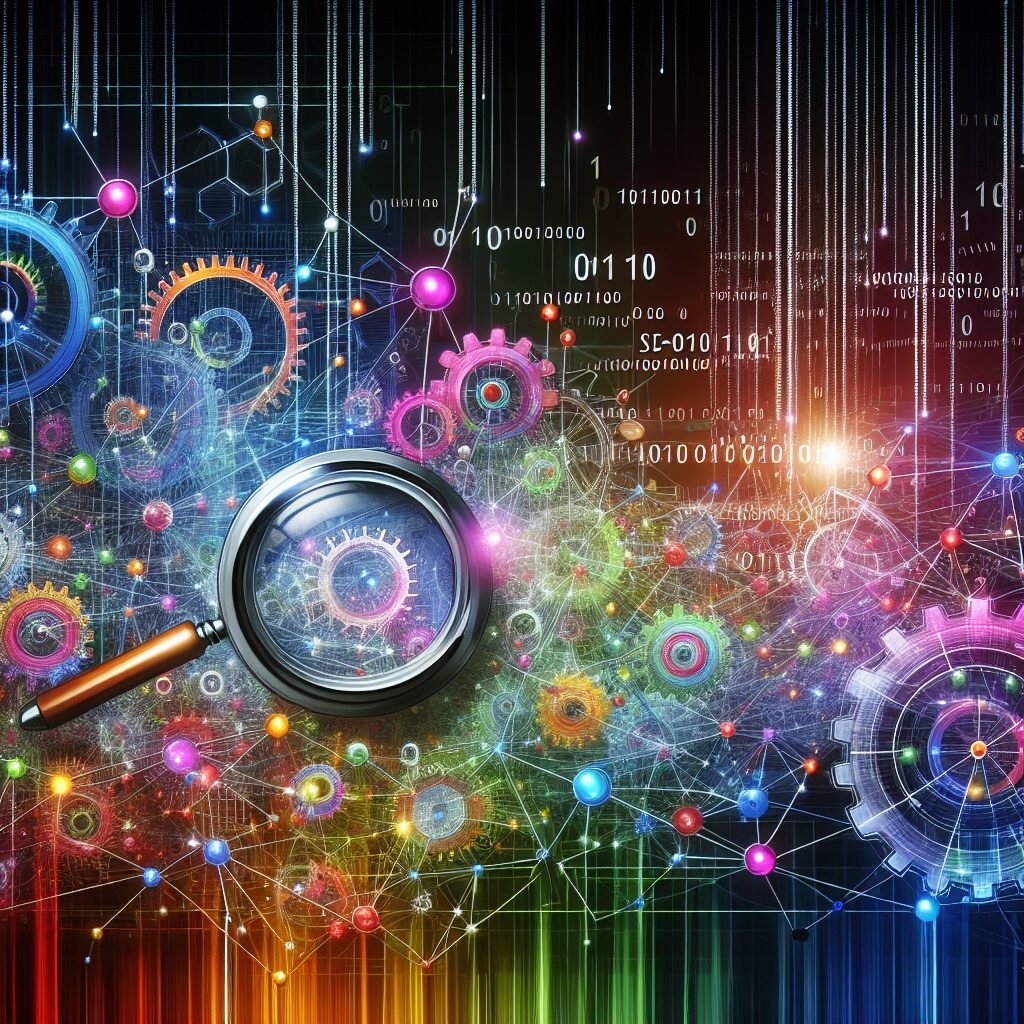
How Does Beginner SEO Web Design Work?
The Mechanics of Beginner SEO Web Design
Understanding how Beginner SEO Web Design works involves grasping its core components:
- Site Structure: A well-organized website structure helps search engines crawl and index pages effectively. This includes a clear hierarchy with categories and subcategories, making it easier for users to navigate. Learn about Crafting Urls That Boost Your Seo.
- Responsive Design: With the majority of internet users accessing sites via mobile devices, responsive design is non-negotiable. It ensures that your website adapts to different screen sizes, providing a consistent experience across devices.
- Loading Speed: Page speed is a critical factor in SEO. Websites that load slowly can lead to high bounce rates. Techniques such as image optimization and leveraging browser caching play a significant role in improving load times. Explore how to improve website speed and performance.
- Content Optimization: Quality content is at the heart of SEO. This involves using relevant keywords strategically and ensuring that content is engaging and informative. For tips on creating SEO-friendly content, refer to our guide on how to write SEO-friendly content.
- User Experience (UX): A positive user experience is essential for retaining visitors. This includes intuitive navigation, clear calls to action, and aesthetically pleasing layouts.
- Technical SEO: This includes backend optimizations like XML sitemaps, schema markup, and ensuring secure browsing through HTTPS. These elements help search engines understand your site better.
Actionable Strategies for Beginner SEO Web Design
To effectively implement Beginner SEO Web Design, consider these actionable strategies:
- Conduct Keyword Research: Use tools like Google Keyword Planner to identify relevant keywords that your target audience is searching for. This will inform your content and layout decisions. Understanding how to perform keyword research for SEO is crucial.
- Utilize SEO-Friendly URLs: Ensure that your URLs are clean and descriptive. For example, instead of using a URL like
www.example.com/page1, opt forwww.example.com/beginner-seo-web-design. - Optimize Meta Tags: Write compelling meta titles and descriptions that include your target keywords. This not only aids SEO but also encourages users to click on your links in search results. Check out how to write meta descriptions that improve click-through rates.
- Create Quality Content: Regularly update your site with fresh, informative content that resonates with your audience. Consider incorporating blog posts, videos, and infographics.
- Leverage Internal Linking: Use internal links to guide users to related content on your site. This not only improves navigation but also enhances SEO by distributing page authority.
The Role of Visual Elements in Beginner SEO Web Design
Visual elements play a crucial role in Beginner SEO Web Design. They not only enhance the aesthetic appeal of your site but also improve user engagement. Here are some tips for effectively integrating visuals:
- Use High-Quality Images: Choose images that are relevant to your content and of high quality. Optimize them for faster loading times by compressing file sizes without sacrificing quality. Learn more about using images for SEO optimization.
- Incorporate Videos: Videos can significantly boost user engagement. Consider creating tutorials, product demos, or informational videos that complement your written content. Discover how to boost your SEO rankings with video content.
- Maintain Consistent Branding: Ensure that your website’s visual elements align with your brand identity. This includes color schemes, fonts, and overall design style.
Future Trends in Beginner SEO Web Design
As we look towards the future, several trends are emerging that will shape Beginner SEO Web Design:
The Rise of AI in Web Design
Artificial intelligence is transforming the web design landscape. AI tools can analyze user behavior, providing insights that help designers create more effective layouts. Additionally, AI can assist in automating tasks like content creation and SEO optimization.
Voice Search Optimization
With the rise of virtual assistants like Siri and Alexa, optimizing for voice search is becoming increasingly important. This involves focusing on natural
Resource Links:
- developers.google.com: Search Engine Optimization (SEO) Starter Guide · How does Google Search work? · How long until I see impact in search results? · Help Google find your content.
- reddit.com: … Comments Section · Follow reputable blogs and websites. · Watch tutorials on YouTube. · Practice on your own website. · Join SEO communities.
- clcreative.co: … It will also dive into the importance of SEO, the value of a strong portfolio, and the significance of soft skills in this exciting industry. I.
Resource Links:
- developers.google.com: Search Engine Optimization (SEO) Starter Guide · How does Google Search work? · How long until I see impact in search results? · Help Google find your content.
- reddit.com: … Comments Section · Follow reputable blogs and websites. · Watch tutorials on YouTube. · Practice on your own website. · Join SEO communities.
- clcreative.co: … It will also dive into the importance of SEO, the value of a strong portfolio, and the significance of soft skills in this exciting industry. I.

