Accessible Website Design Best Practices: A Comprehensive Guide
Introduction
In today’s digital landscape, accessible website design is not merely a buzzword; it is an essential requirement. With over 1 billion people worldwide living with disabilities, ensuring that websites are accessible to all users is paramount. Accessible website design creates inclusive experiences that cater to individuals with diverse needs, including those with visual, auditory, motor, and cognitive disabilities. But what exactly does it entail, and why is it so crucial in the contemporary web landscape?
As we delve into accessible website design best practices, you’ll discover how these practices not only enhance user experience but also improve your website’s visibility on search engines. Recent studies indicate that nearly 70% of users with disabilities will abandon a website that is not accessible. This statistic underscores the importance of accessibility, not just from an ethical standpoint but also from a business perspective.
In this article, we’ll explore the definition and historical context of accessible website design, its significance in various industries, practical implementation strategies, and emerging trends that will shape the future of web accessibility. By the end of this guide, you will have a comprehensive understanding of accessible website design and how to apply these practices effectively.
What is Accessible Website Design Best Practices?
Definition
Accessible website design best practices refers to a set of guidelines and strategies aimed at making websites usable for all people, regardless of their abilities or disabilities. This involves ensuring that all users can perceive, understand, navigate, and interact with the web content effectively. Key principles include text alternatives for non-text content, keyboard navigation, and adaptable layouts that work across various devices.
Historical Context
The concept of web accessibility began to gain traction in the late 1990s, with the establishment of the World Wide Web Consortium (W3C) and its Web Accessibility Initiative (WAI). The Web Content Accessibility Guidelines (WCAG) were developed to provide a comprehensive framework for creating accessible content. Over the years, these guidelines have evolved, reflecting advancements in technology and a growing understanding of diverse user needs.
The Importance of Accessible Website Design Best Practices
In recent years, the push for web accessibility has intensified, driven by various factors:
- Legal Requirements: Many countries have enacted laws mandating accessibility in digital spaces, such as the Americans with Disabilities Act (ADA) in the United States.
- User Expectations: Consumers increasingly demand accessible experiences, influencing brands to prioritize inclusivity.
- Search Engine Optimization (SEO): Accessible websites tend to perform better in search engine rankings, as search engines favor content that is easy to navigate and understand. For more on this, check out our article on how to improve your website’s click-through rate.
Accessible Website Design Best Practices in the Context of E-Commerce
In the e-commerce sector, implementing accessible website design best practices can significantly enhance customer satisfaction and boost sales. Accessible features such as screen reader compatibility and keyboard navigation not only cater to users with disabilities but also improve usability for all customers. Research shows that accessible e-commerce sites can see a greater conversion rate due to improved user experience.
Key Players or Contributors
Several organizations and thought leaders have been instrumental in advancing web accessibility. The W3C continues to play a significant role through its guidelines, while advocacy groups like the American Foundation for the Blind and the National Federation of the Blind raise awareness and promote best practices.
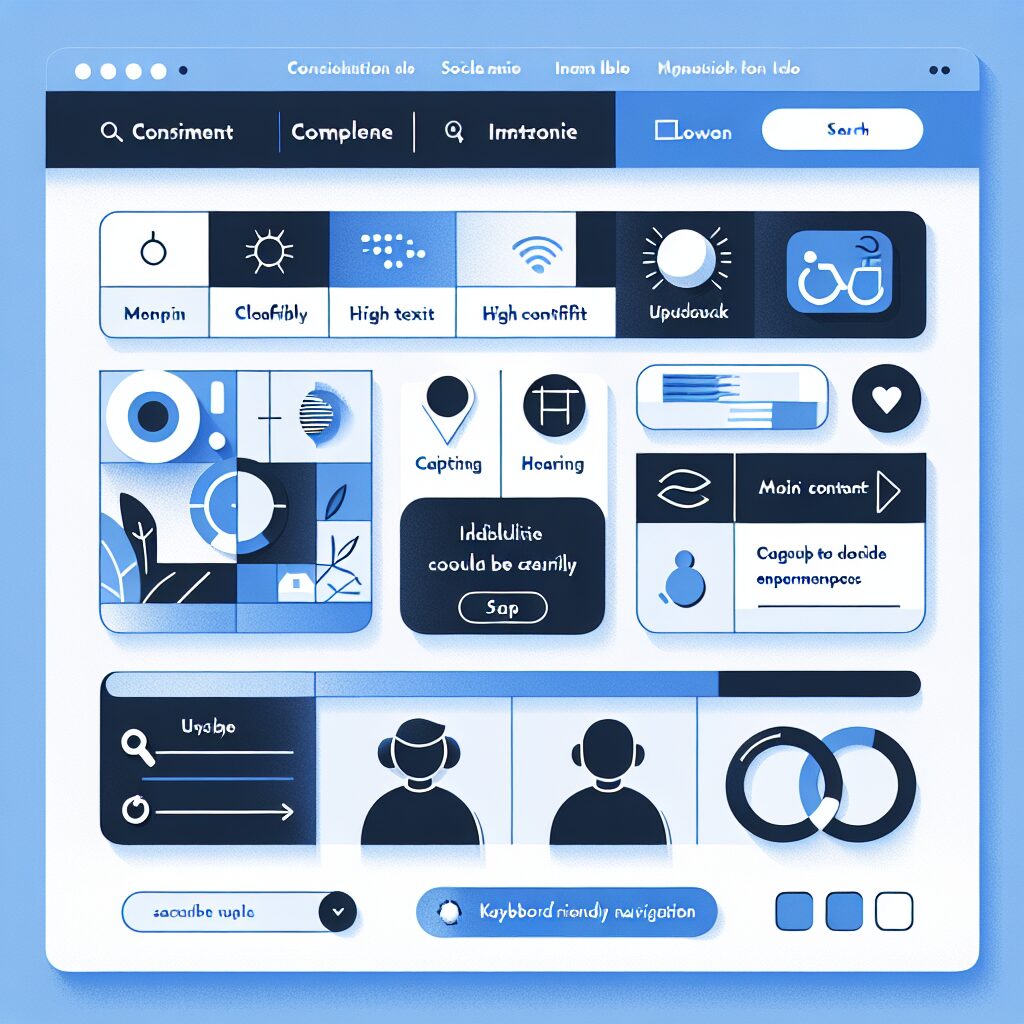
How Does Accessible Website Design Best Practices Work?
The Mechanics of Accessible Website Design Best Practices
Creating an accessible website involves incorporating design principles and technical features that address the diverse needs of users. Here are some essential mechanics to consider:
- Semantic HTML: Using HTML elements according to their intended purpose helps screen readers interpret content accurately. For example, using
<header>,<nav>,<main>, and<footer>elements correctly can significantly enhance navigation for users relying on assistive technologies. - Alt Text for Images: Providing descriptive alt text for images ensures that visually impaired users can understand the content and context of visual elements. Alt text should be concise yet descriptive enough to convey the image’s purpose. For tips on optimizing images, see our article on using images for SEO optimization.
- Keyboard Navigation: Ensuring that all interactive elements can be accessed via keyboard navigation is crucial for users who cannot use a mouse. This includes proper tab indexing and providing visible focus indicators.
- Color Contrast: Maintaining sufficient contrast between text and background colors improves readability for users with visual impairments. Tools like the WebAIM Color Contrast Checker can help ensure compliance with WCAG standards.
- Responsive Design: Mobile responsiveness is not just a design trend; it’s a necessity for accessibility. A responsive design adapts to various screen sizes and orientations, ensuring that content remains accessible on all devices.
- Error Identification and Suggestions: When users encounter errors in forms, providing clear messages and suggestions for correction can enhance usability. This is especially important for users with cognitive disabilities.
- Skip Navigation Links: Including “skip to content” links allows users to bypass repetitive navigation links, improving the overall experience for keyboard and screen reader users.
- Consistent Navigation: Keeping navigation consistent throughout the site helps users predict where to find information, which is particularly beneficial for individuals with cognitive challenges.
Implementing Accessible Website Design Best Practices
To effectively implement these practices, consider the following steps:
- Conduct Accessibility Audits: Regularly audit your website to identify and rectify accessibility issues. Tools like WAVE and axe can provide valuable insights.
- User Testing: Engage users with disabilities in testing your site. Their feedback is invaluable in understanding real-world accessibility challenges.
- Training and Resources: Educate your design and development teams on accessibility standards and best practices. Offering training sessions and resources can foster a culture of inclusivity.
- Stay Updated: Web standards and technologies evolve rapidly. Keeping abreast of the latest trends in accessibility will ensure your website remains compliant and user-friendly.
Future Trends in Accessible Website Design Best Practices
As technology continues to evolve, so too will the landscape of web accessibility. Here are some trends to watch:
- AI and Machine Learning: AI tools are increasingly being developed to enhance accessibility on websites. These tools can automatically generate alt text and suggest design improvements based on user behavior.
- Voice Search and Assistants: With the rise of voice-activated devices, optimizing for voice search will become crucial. Websites that cater to voice commands will enhance accessibility for users who find traditional navigation challenging. For strategies on voice search optimization, read our guide on optimizing your website for voice search.
- Augmented and Virtual Reality: As AR and VR technologies become more prevalent, ensuring these environments are accessible will be essential. Developers will need to consider how users with disabilities interact with these immersive experiences.
- Increased Legal Regulations: With more countries adopting accessibility laws, businesses must prioritize compliance to avoid legal repercussions.
- Universal Design Principles: The shift towards universal design, which aims to create products and environments accessible to all, will influence how websites are designed in the future.
Conclusion
Incorporating accessible website design best practices is not just about compliance; it’s about creating a better online experience for everyone. By understanding the principles of accessibility and implementing them effectively, you enhance usability, improve SEO, and demonstrate your commitment to inclusivity.
As we move forward, it’s essential to stay informed and proactive in adopting these practices. Whether you’re a web designer, developer, or business owner, embracing accessibility will not only benefit those with disabilities but will also create a more user-friendly web environment for all.
Start implementing these best practices today and make your website a welcoming place for everyone. For more insights on web design and development, check out our comprehensive guide on web design best practices.
Resource Links:
- w3.org: Web accessibility encompasses all disabilities that affect access to the Web, including: auditory; cognitive; neurological; physical; speech; visual. Web …
- ada.gov: … Examples of what businesses should do to make websites accessible include (but are not limited to) the following practices: Color contrast in …
- audioeye.com: … An accessible website works for everyone, particularly those with disabilities. The concept promotes inclusivity and ensures everyone has equal …

