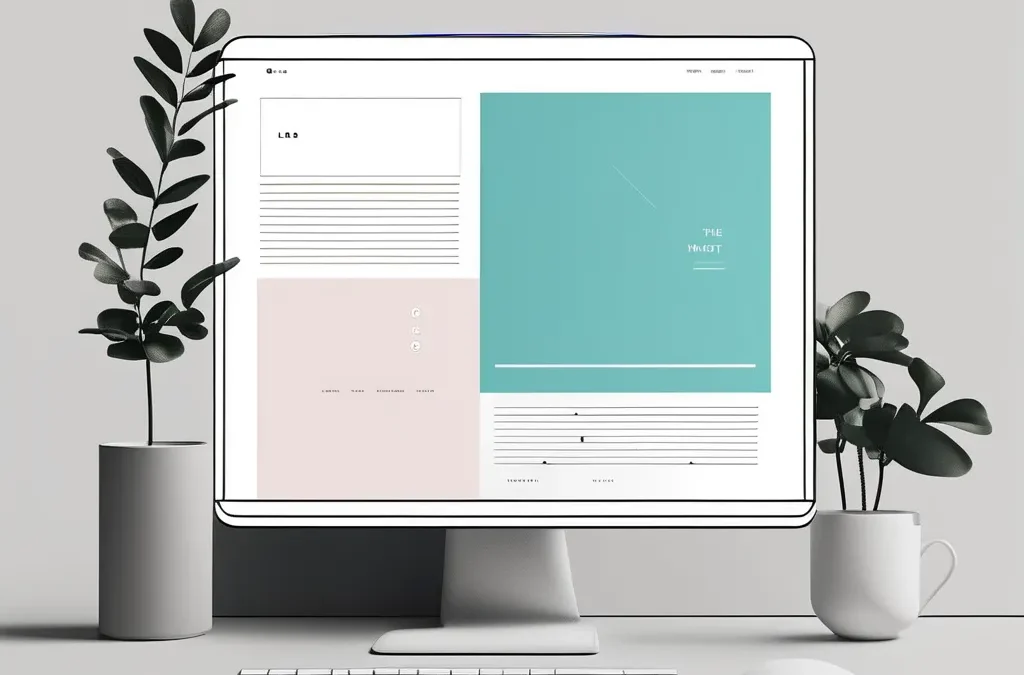Creating Minimalist Web Design: Best Practices
Contents
- 1 Creating Minimalist Web Design: Best Practices
- 1.1 Understanding Minimalist Web Design
- 1.2 Best Practices for Creating Minimalist Web Design
- 1.3 Tools and Resources for Minimalist Web Design
- 1.4 Common Mistakes to Avoid in Minimalist Web Design
- 1.5 Case Studies of Successful Minimalist Web Designs
- 1.6 FAQs on Creating Minimalist Web Design: Best Practices
- 1.7 Conclusion
- 1.8 Resource Links
Creating a website can feel like building a LEGO masterpiece. But sometimes, less is more! Creating minimalist web design: best practices helps make websites simple and easy to use. Did you know that simple websites can keep visitors happy and coming back? Let’s explore how to create a beautiful, clean website that everyone loves.
Understanding Minimalist Web Design
What is Minimalist Web Design?
Minimalist web design is all about keeping things simple. It uses few colors, clean lines, and lots of space. This style has grown a lot because people like websites that are easy to navigate and look nice. Creating minimalist web design: best practices means using these simple ideas to make your website better.
Origins of Minimalism in Web Design
Minimalism started in art and moved to web design. Artists wanted to focus on the essentials, and web designers took the same approach. They use simple shapes and colors to make websites look clean and modern.
Core Principles of Minimalist Design
- Simplicity: Keep everything straightforward.
- Functionality: Make sure everything works well.
- White Space: Use empty space to highlight important parts.
Benefits of Minimalist Web Design
Enhanced User Experience
When a website is simple, it’s easier to use. Visitors can find what they need without getting confused. Creating minimalist web design: best practices focuses on making websites user-friendly.
Faster Load Times and Improved SEO
Simple websites load faster because they have fewer elements. This also helps with SEO, making your site show up higher in search results. Fast, clean websites attract more visitors.
Best Practices for Creating Minimalist Web Design
Prioritize Content and Functionality
Focus on what’s important. Don’t clutter your website with too much information or too many buttons.
Content Hierarchy and Organization
- Highlight Key Information: Make sure the most important stuff stands out.
- Organize Content: Arrange information in a clear order.
- Simple Menus: Use easy-to-understand menus.
- Fewer Clicks: Let visitors find what they need quickly.
Use of White Space and Layout
White space isn’t empty space. It helps make your website look clean and organized.
Balancing Elements with White Space
- Separate Sections: Use white space to divide different parts of your site.
- Avoid Clutter: Don’t overcrowd your pages.
Grid Systems and Alignment
- Consistent Layouts: Use grids to keep everything in line.
- Balanced Design: Make sure elements are evenly spaced.
Typography and Color Scheme
Good fonts and colors make a big difference in minimalist design.
Selecting Appropriate Fonts
- Readability: Choose fonts that are easy to read.
- Style: Pick fonts that match your website’s look.
Minimalist Color Palettes
- Limited Colors: Use a few colors that work well together.
- Consistent Scheme: Keep your colors the same throughout the site.
Simplified Graphics and Imagery
Use images and icons that are simple and clear.
Iconography and Illustrations
- Simple Icons: Use basic icons to represent ideas.
- Clear Illustrations: Choose images that aren’t too busy.
Optimizing Images for Performance
- Fast Loading: Make sure images don’t slow down your site.
- High Quality: Use clear, sharp images without large file sizes.

Minimalist Web Design
Tools and Resources for Minimalist Web Design
Design Software and Platforms
Use the right tools to create minimalist designs easily.
Adobe XD and Sketch
- User-Friendly: Easy to use for designing simple websites.
- Features: Tools that help keep designs clean.
Figma for Collaborative Design
- Team Work: Great for working with others.
- Minimalist Features: Helps create simple, effective designs.
Inspiration and Learning Resources
Find ideas and learn more about minimalist design.
Minimalist Design Galleries
- Showcase: Websites that display great minimalist designs.
- Inspiration: Get ideas for your own site.
Online Courses and Tutorials
- Learn Techniques: Take courses to improve your skills.
- Step-by-Step Guides: Follow tutorials to build your website.
Common Mistakes to Avoid in Minimalist Web Design
Over-Simplification
Too much simplicity can be a problem.
Losing Essential Elements
- Missing Info: Don’t remove important parts.
- Incomplete Features: Ensure all needed functions are present.
Balancing Simplicity and Usability
- User Needs: Keep the site simple but useful.
- Functionality: Make sure everything works well.
Ignoring Branding
Your website should still show your brand.
Consistent Brand Elements
- Colors and Logos: Use your brand’s colors and logo subtly.
- Uniform Look: Keep your design aligned with your brand.
Maintaining Brand Voice
- Clear Messaging: Let your brand’s voice come through.
- Consistent Tone: Keep the same style in your content.
Case Studies of Successful Minimalist Web Designs
Example 1: Apple
Apple’s website is a great example of minimalist design. It uses clean lines and lots of white space.
Design Elements
- Simple Layout: Easy to navigate and find products.
- High-Quality Images: Clear, beautiful pictures of products.
Results and Impact
Apple’s minimalist website helps customers focus on products, increasing sales and user satisfaction.
Example 2: Google
Google’s homepage is famous for its simplicity. It’s clean and easy to use.
Design Elements
- Minimal Text: Only the essential elements are present.
- Clear Search Bar: Makes searching easy and fast.
Results and Impact
Google’s simple design makes it easy for users to find what they need quickly, maintaining its popularity.
FAQs on Creating Minimalist Web Design: Best Practices
What are the key principles of minimalist web design?
The key principles include simplicity, functionality, and the effective use of white space. These help create a clean and user-friendly website.
How does minimalist design improve website performance?
Minimalist design reduces the number of elements on a page, leading to faster load times and better SEO. This makes your website more efficient and easier to find.
Can minimalist design work for all types of websites?
Yes, minimalist design is versatile and can be adapted for various websites, from blogs to e-commerce sites. It focuses on making the user experience smooth and enjoyable.
What tools are recommended for minimalist web design?
Popular tools include Adobe XD, Sketch, and Figma. These platforms offer features that support creating clean and simple designs.
How to balance minimalism with brand identity?
Integrate brand elements like colors and logos subtly within the minimalist framework. Ensure that your brand’s voice is clear and consistent even with a simple design.
Conclusion
Creating minimalist web design: best practices helps build websites that are simple, beautiful, and easy to use. By focusing on simplicity, functionality, and using white space, you can make a website that visitors love. Start today and see how a clean design can make a big difference!