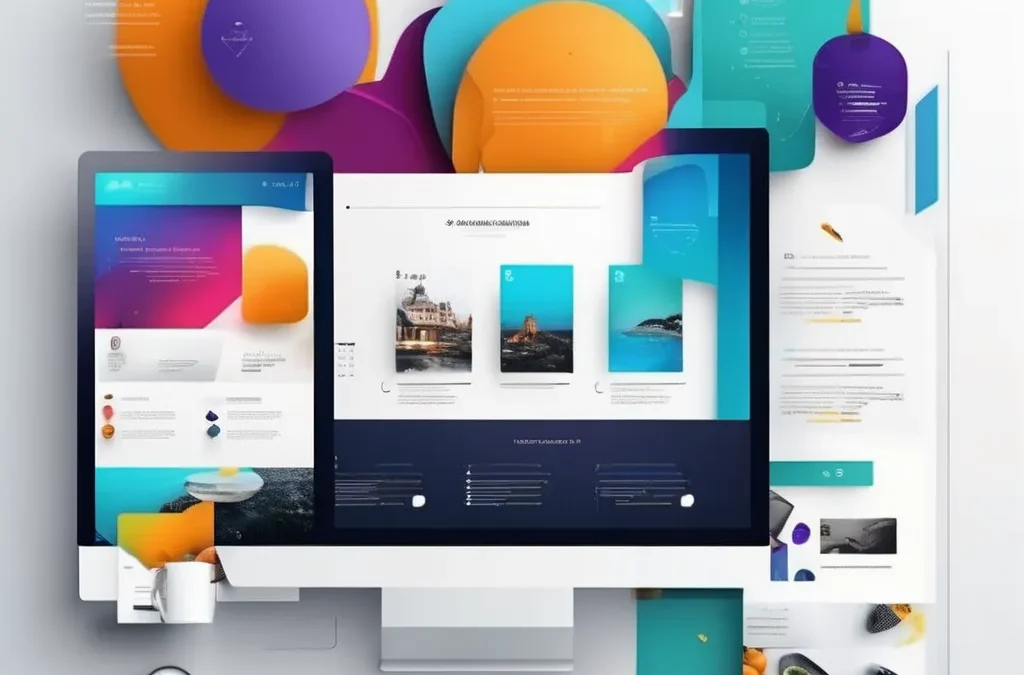Micro-Interactions Web Design: Enhancing Design UX
Contents
- 1 Micro-Interactions Web Design: Enhancing Design UX
- 1.1 What are Micro-Interactions?
- 1.2 Benefits of Micro-Interactions in Web Design
- 1.3 Examples of Micro-Interactions in Web Design
- 1.4
- 1.5
- 1.6
- 1.7 Best Practices for Designing Micro-Interactions
- 1.8 Micro-Interactions for Mobile Design
- 1.9 The Future of Micro-Interactions in Web Design
- 1.10 FAQs about Micro-Interactions in Web Design
- 1.11 Conclusion
When you visit a website and notice a button change color as you hover over it or a subtle animation when submitting a form, you’re experiencing micro-interactions in action. These small yet impactful elements are designed to improve usability and create a more engaging user experience. In this article, we’ll explore how Micro-Interactions Web Design enhances UX, why they are important, and how to use them effectively.
What are Micro-Interactions?
At its core, a micro-interaction is a contained moment that centers on a single task. These moments are integrated into websites or applications to provide feedback, guide users, and enhance the overall experience. Whether it’s a button animating when clicked or a notification appearing after completing an action, micro-interactions ensure users feel connected to the interface.
Key Components of Micro-Interactions:
- Triggers: The action that initiates the micro-interaction (e.g., clicking a button).
- Rules: Define what happens after the trigger (e.g., color changes or loading animations).
- Feedback: The system’s response to the user’s action (e.g., a success message).
- Loops and Modes: Whether the interaction repeats or changes over time (e.g., a pulsing loading icon).
Micro-interactions add value by making websites intuitive, smooth, and enjoyable to use. These small details go unnoticed when executed well, but they make a significant impact on user satisfaction.
Benefits of Micro-Interactions in Web Design
1. Improved Usability
Micro-interactions guide users through processes, ensuring they complete tasks efficiently. They simplify tasks like form validation, where users receive instant feedback if they enter incorrect data.
- Example: A user starts typing an email address in a form field, and a small green checkmark appears, confirming it’s valid.
2. Enhanced User Engagement
Micro-interactions help keep users engaged by providing subtle feedback during key moments. When users receive immediate confirmation of their actions, like a successful payment animation or a pop-up after submitting a form, they feel connected to the interface.
- Example: After submitting a purchase, a “Thank you” message with a confetti animation provides instant satisfaction.
3. Reinforcing Brand Identity
Micro-interactions allow brands to reinforce their identity through style and motion. A luxury brand might use slow, elegant animations, while a tech startup could opt for quick, energetic micro-interactions to align with their brand’s personality.
- Example: A high-end website uses smooth scrolling animations and fades to reflect sophistication.
Examples of Micro-Interactions in Web Design
Micro-interactions can be integrated into various parts of a website. Let’s explore common examples and how they contribute to enhancing the UX:
Button States
Buttons are often the first point of interaction for users. By providing feedback when hovered over or clicked, micro-interactions improve clarity and make users feel in control.
- Purpose: Immediate feedback ensures users know their action has been registered.
Loading Indicators
Loading animations reduce the frustration users feel when waiting for content to load. Whether it’s a simple spinner or a progress bar, these micro-interactions inform users that the system is working.
- Optimal Duration: Animations should last long enough to reassure the user but not too long to create frustration.
Form Validation
Validating data in real time makes forms easier to use. Instead of submitting incorrect information, users receive immediate feedback, which helps correct errors.
- Impact on UX: Micro-interactions improve form usability, reducing frustration and increasing the likelihood of task completion.
Toggle Switches
Switches help users switch between states, like turning a feature on or off. Adding an animation, like a smooth slide or color change, makes this interaction more satisfying and clear.
- Example: Switching between dark and light mode triggers a smooth transition, enhancing personalization.
Progress Bars
When users are filling out long forms or waiting for a process to complete, a progress bar keeps them informed. This micro-interaction prevents users from feeling lost and provides a sense of accomplishment.

Micro-Interactions Web Design
Best Practices for Designing Micro-Interactions
Designing micro-interactions requires thoughtful consideration to ensure they don’t overwhelm users. Let’s break down some best practices:
Keep It Simple
The KISS principle—Keep It Simple, Silly—applies perfectly here. Micro-interactions should be clear and straightforward. Overcomplicating them can confuse users, detracting from the intended purpose.
- Subtle Feedback: Use minimal animations and sounds to avoid cluttering the interface.
Consistency Across the UI
Consistency is key in creating a seamless user experience. If swiping to delete works in one section of your app, ensure it works the same way elsewhere.
- Example: Gmail’s swipe-to-delete feature works consistently, reinforcing familiarity and ease of use.
Accessibility
Make sure micro-interactions are inclusive. Use high-contrast visuals for users with visual impairments, avoid fast flashing animations, and ensure that all users can access the functionality, regardless of their abilities.
- Example: A website might use color changes along with text or icons to convey state changes, ensuring everyone understands what’s happening.
Micro-Interactions for Mobile Design
Mobile users interact with apps and websites differently. Gestures like swiping or pinching are more common on touchscreens, and micro-interactions should be designed with these in mind.
Gesture-Based Interactions
Mobile devices rely heavily on gesture-based actions like swiping or pinching to navigate through content. Micro-interactions can enhance these gestures, making them more intuitive and engaging.
- Example: A “pull-to-refresh” animation shows users they can refresh the page by swiping down.
Challenges in Mobile Design
Designing for mobile means keeping micro-interactions lightweight to ensure quick loading times. Heavy animations can slow down websites, especially on mobile networks, frustrating users.
- Optimizing Performance: Ensure all micro-interactions are optimized for fast performance, especially on mobile devices.
The Future of Micro-Interactions in Web Design
As we move into the future, micro-interactions are evolving. Let’s look at some emerging trends that will shape the future of UX design.
Personalization in Micro-Interactions
Personalized micro-interactions that adapt to individual users’ behaviors are becoming more popular. For example, a shopping site might show personalized product recommendations based on a user’s previous purchases.
Integration with Emerging Technologies
Micro-interactions will soon extend into augmented reality (AR), virtual reality (VR), and AI-driven UX. These technologies will allow designers to create more immersive and interactive digital experiences.
- Example: In a VR environment, micro-interactions might take the form of 3D animations guiding users through tasks.
FAQs about Micro-Interactions in Web Design
What are micro-interactions used for?
Micro-interactions help improve user experience by providing feedback, guiding users through actions, and ensuring that tasks are completed smoothly.
How do micro-interactions enhance user experience?
By offering real-time feedback, making tasks more intuitive, and creating a seamless interface, micro-interactions make websites easier to navigate.
What are some examples of micro-interactions?
Examples include button states, loading animations, form validation, toggle switches, and progress bars.
Conclusion
Micro-interactions are a subtle yet powerful tool in modern UX design. By enhancing usability, increasing user engagement, and reinforcing brand identity, these small details can make a big difference in how users interact with your website. As technology continues to evolve, so too will the potential of micro-interactions to provide personalized, engaging, and intuitive digital experiences.
For more insights on UX design and interactive design principles, check out these helpful resources:
- Interaction Design Foundation – Understanding Micro-Interactions
- Pixcap – Best Practices for Micro-Interactions
- UX Magazine – Future of Micro-Interactions