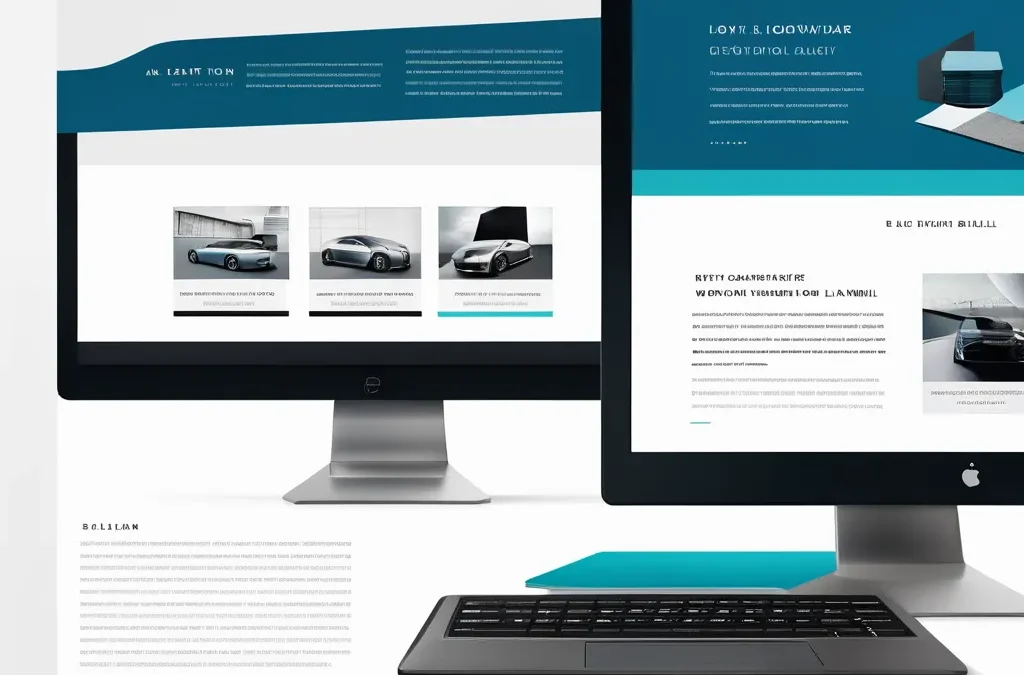Designing Accessible Websites: A Comprehensive Guide
Contents
- 1 Designing Accessible Websites: A Comprehensive Guide
- 2 Designing Accessible Websites
- 2.1 Understanding the Importance of Designing Accessible Websites
- 2.2 Principles of Designing Accessible Websites
- 2.3 Best Practices for Designing Accessible Websites
- 2.4 Tools and Resources for Designing Accessible Websites
- 2.5 FAQs
- 2.5.1 What are the key elements of designing accessible websites?
- 2.5.2 How can I make my website accessible to people with disabilities?
- 2.5.3 What are the legal requirements for website accessibility?
- 2.5.4 What tools can help in designing accessible websites?
- 2.5.5 How does accessible design benefit my business?
- 2.6 Conclusion
Introduction
Did you know that over 1 billion people worldwide live with some form of disability? In our digital age, websites are essential for sharing information, services, and connecting people. Designing Accessible Websites ensures everyone can use them, regardless of their abilities. Whether you’re a homeowner, landscaper, or DIY enthusiast, having an accessible website can make a big difference. It not only helps people with disabilities but also improves the overall user experience for everyone. Accessible websites are easier to navigate, faster to load, and more user-friendly. Plus, they meet legal requirements and reach a wider audience. Let’s dive into the world of Designing Accessible Websites and discover how you can create a site that’s welcoming to all.
Designing Accessible Websites
Understanding the Importance of Designing Accessible Websites
Designing accessible websites is crucial. It’s not just about following rules; it’s about being inclusive. Here’s why it matters:
Legal Requirements for Designing Accessible Websites
Accessibility Laws and Regulations
There are key laws you must follow:
- Americans with Disabilities Act (ADA)
- Section 508
- General Data Protection Regulation (GDPR)
These laws ensure websites are usable by everyone.
Consequences of Non-Compliance
Ignoring accessibility can lead to:
- Legal repercussions
- Financial penalties
- Damage to reputation
It’s important to stay compliant to avoid these issues.
Benefits of Designing Accessible Websites
Improved User Experience
Accessibility makes your site better for all users:
- Easier navigation
- Faster load times
- Clearer content
Everyone enjoys a smoother experience.
Expanded Audience Reach
An accessible website attracts more visitors:
- People with disabilities
- Older adults
- Users with temporary impairments
This broadens your market and increases potential customers.
Common Barriers in Designing Accessible Websites
Visual Impairments
Challenges include:
- Color blindness
- Low vision
- Screen reader compatibility
These issues can make content hard to see or understand.
Motor and Cognitive Disabilities
Issues here involve:
- Navigation difficulties
- Interaction challenges
- Content comprehension
Ensuring your site is easy to use helps all visitors.
Principles of Designing Accessible Websites
To create an accessible site, follow these key principles:
Perceivable Design in Designing Accessible Websites
Content must be accessible to all senses.
Text Alternatives
Always add alt text for images and multimedia. This helps screen readers describe visuals to users.
Adaptable Content
Create content that can be shown in different ways without losing information. This includes flexible layouts and scalable text.
Operable Interfaces in Designing Accessible Websites
Make sure users can navigate and interact with your site easily.
Ensure all functions are accessible via keyboard. Not everyone can use a mouse.
Sufficient Time for Interaction
Give users enough time to read and use content. Avoid time limits that might rush them.
Understandable Information in Designing Accessible Websites
Content should be clear and predictable.
Clear Language
Use simple and concise language. Avoid jargon and complex terms.
Keep layouts and navigation consistent. Users should know where to find things.
Robust Content in Designing Accessible Websites
Ensure your content works with current and future technologies.
Compatibility with Assistive Technologies
Make sure your site works with screen readers and other tools that help users with disabilities.
Proper Use of HTML/CSS
Follow best coding practices. Use clean, semantic HTML and CSS to enhance accessibility.
Best Practices for Designing Accessible Websites
Here are some actionable strategies to implement accessibility:
Using Semantic HTML in Designing Accessible Websites
Use proper HTML elements to convey meaning.
Proper Tagging
Use headings, lists, and other semantic elements correctly. This helps screen readers interpret your content.
ARIA Roles
Implement Accessible Rich Internet Applications (ARIA) roles. These enhance accessibility for dynamic content.
Ensuring Color Contrast in Designing Accessible Websites
Good color choices improve readability.
Color Contrast Ratios
Follow WCAG guidelines for contrast. Ensure text stands out against backgrounds.
Avoiding Reliance on Color Alone
Use text labels and patterns in addition to color cues. This helps users who cannot distinguish colors well.
Creating Accessible Multimedia in Designing Accessible Websites
Make sure multimedia content is accessible to all.
Captions and Transcripts
Provide text alternatives for audio and video content. This helps users who are deaf or hard of hearing.
Audio Descriptions
Add descriptions for visual elements in videos. This assists users with visual impairments.

Designing Accessible Websites
Tools and Resources for Designing Accessible Websites
Use these tools and resources to aid your accessibility efforts.
Accessibility Testing Tools in Designing Websites
Evaluate your website’s accessibility with these tools.
Automated Testing Tools
Examples include:
- WAVE
- Axe
- Lighthouse
These tools scan your site for accessibility issues.
Manual Testing Techniques
Conduct user testing with assistive technologies. This provides real-world insights.
Learning Resources for Designing Websites
Expand your knowledge with these resources.
Online Courses and Tutorials
Platforms like:
- Coursera
- Udemy
- Free resources
Offer courses on accessibility.
Community and Support Groups
Join forums, webinars, and professional communities. Engage with others to learn and share ideas.
FAQs
What are the key elements of designing accessible websites?
Key elements include:
- Perceivable content
- Operable interfaces
- Understandable information
- Robust content
These ensure your site is usable by everyone.
How can I make my website accessible to people with disabilities?
You can:
- Use semantic HTML
- Ensure proper color contrast
- Add alt text to images
- Provide captions for videos
These steps improve accessibility.
What are the legal requirements for website accessibility?
Legal requirements include:
- ADA
- Section 508
- GDPR
These laws mandate accessible web design.
What tools can help in designing accessible websites?
Useful tools are:
- WAVE
- Axe
- Lighthouse
These help identify and fix accessibility issues.
How does accessible design benefit my business?
Accessible design:
- Expands your audience
- Improves user experience
- Enhances SEO
- Reduces legal risks
These benefits support business growth.
Conclusion
In summary, Designing Accessible Websites is essential for inclusivity and business success. It ensures everyone can use your site, meets legal standards, and enhances the user experience. Start implementing accessibility best practices today and make your website welcoming to all. For more information, check out the Web Content Accessibility Guidelines (WCAG), Google’s Accessibility Guidelines for Web Developers, and the A11Y Project: Resources for Accessible Web Design.