How to Improve Website UX in 2025
Introduction
In the rapidly changing digital landscape, understanding How to Improve Website UX in 2025 is crucial for businesses aiming to attract and retain users. As technology continues to evolve at an unprecedented rate, user expectations increase, making effective user experience (UX) design a top priority for web developers and designers. With over 27 years of experience, eDesignerz.com, a creative agency based in Salem, Oregon, specializes in web design and development, offering insights into how businesses can enhance their online presence through improved UX.
Recent studies indicate that businesses prioritizing user experience see significant improvements in user retention, engagement, and conversion rates. According to a report by the Nielsen Norman Group, about 88% of online consumers are less likely to return to a site after a bad experience. This statistic underscores the importance of focusing on UX as a key business strategy.
In this article, we will explore various strategies and techniques to enhance website UX in 2025. You will discover the latest trends, user-centric design principles, and actionable steps to create visually appealing, responsive, and user-friendly websites. By implementing these practices, businesses can not only improve their online performance but also foster stronger relationships with their users.
Main Points Covered:
- Definition and importance of website UX
- Historical context and evolution of UX design
- Key strategies for improving UX in 2025
- The role of technology in enhancing user experience
What is How to Improve Website UX in 2025?
Definition
How to Improve Website UX in 2025 refers to the techniques and strategies employed to enhance the user experience on websites, ensuring that they are intuitive, engaging, and efficient. This involves understanding user behavior, preferences, and needs to design interfaces that facilitate seamless interactions. A well-designed UX can significantly affect user satisfaction and loyalty, ultimately impacting a business’s bottom line.
Historical Context
The concept of user experience has evolved significantly over the years. In the early days of the internet, websites were primarily content-focused, with little consideration for user interaction. As web technologies matured, so did the understanding of user needs. By the late 1990s and early 2000s, the focus began shifting towards usability and accessibility, leading to the development of more user-centric design principles.
In recent years, the rise of mobile devices has further transformed how users interact with websites. Responsive design became essential, allowing sites to adapt to various screen sizes and orientations. As we look forward to 2025, the emphasis on improving website UX will likely incorporate advanced technologies such as artificial intelligence and voice user interfaces, making it imperative for businesses to stay updated on these trends.
The Importance of How to Improve Website UX in 2025
The relevance of improving website UX has never been greater. With increasing competition in the online space, businesses must differentiate themselves through superior user experiences. Factors driving this focus on UX include:
- Evolving User Expectations: Users expect websites to be fast, responsive, and easy to navigate. A positive experience encourages them to return.
- Impact on SEO: Search engines like Google prioritize sites that offer great user experiences, affecting rankings and visibility.
- Conversion Rates: Improved UX directly correlates with higher conversion rates, as users are more likely to complete desired actions on user-friendly sites.
User-Centric Design
The shift towards User-Centric Design is a key element in improving website UX. This approach prioritizes the user’s needs and preferences throughout the design process. By conducting user research and usability testing, designers can create solutions that resonate with their target audience.
For instance, eDesignerz utilizes techniques like user persona development and journey mapping to understand how users interact with websites. These insights inform design decisions that enhance usability and satisfaction.
Key Players or Contributors
Several organizations and thought leaders have contributed significantly to the development of user experience design. Companies like Apple and Google have set industry standards with their focus on intuitive interfaces and user-centric designs. Additionally, numerous UX design frameworks and methodologies, such as Design Thinking and Lean UX, have emerged, providing structured approaches to creating better user experiences.
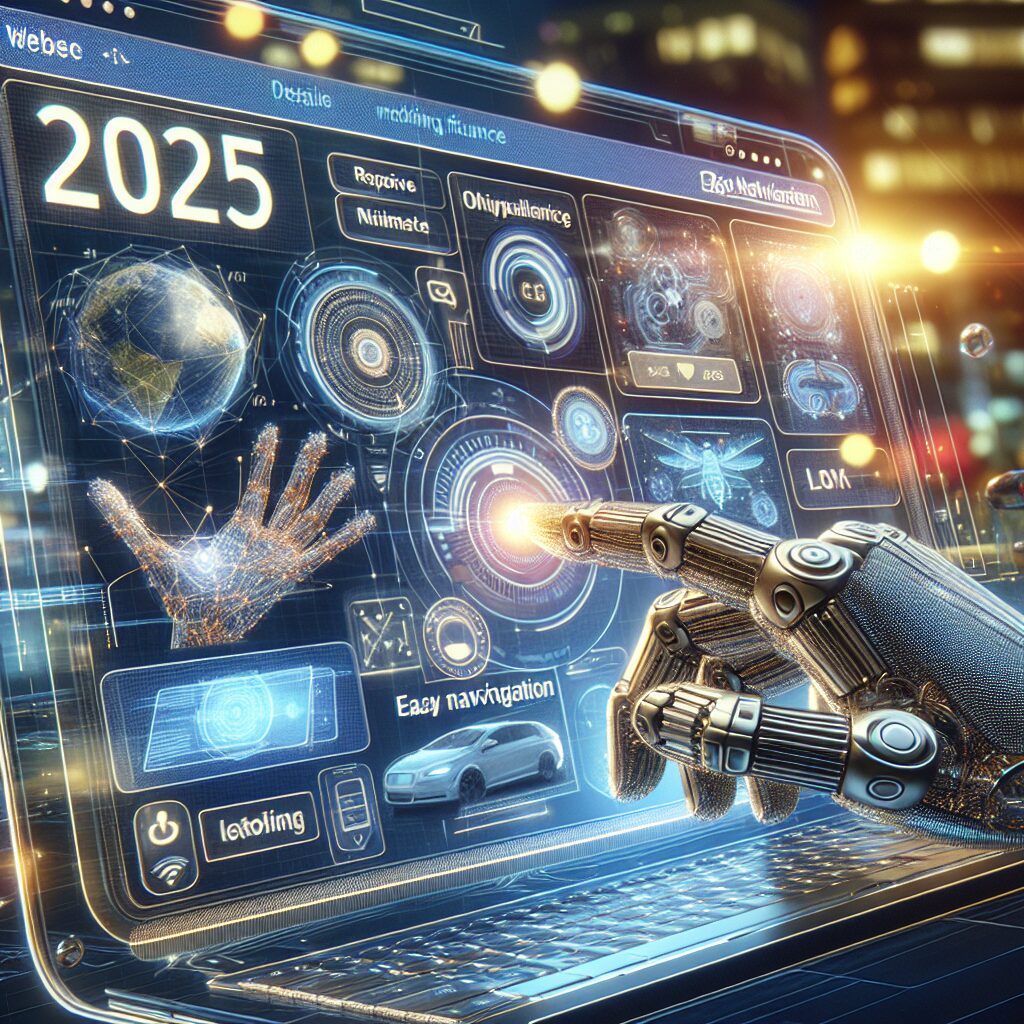
How Does How to Improve Website UX in 2025 Work?
The Mechanics of How to Improve Website UX in 2025
Understanding how to improve UX involves several key processes and strategies:
- User Research: Conducting surveys, interviews, and usability tests to gather insights about users’ needs and behaviors is vital. This data informs design choices and helps create user personas.
- Information Architecture: Organizing content in a way that makes sense to users is crucial. A clear information hierarchy helps users navigate the site easily, increasing satisfaction and engagement.
- Prototyping and Testing: Creating prototypes of web designs allows for early testing with real users. This iterative process helps identify issues and refine the design before launch.
- Accessibility: Ensuring that websites are accessible to all users, including those with disabilities, is not just a legal requirement but also a moral imperative. Implementing accessibility standards can significantly enhance the UX for a broader audience.
- Responsive Design: With the majority of users accessing websites via mobile devices, responsive design is essential. Websites must adapt to different screen sizes and orientations to provide a consistent experience across devices.
Technology’s Role in UX Improvement
Advancements in technology play a significant role in enhancing user experience. In 2025, we expect to see several emerging technologies that will shape how users interact with websites:
- Artificial Intelligence (AI): AI can help personalize user experiences by analyzing user data and providing tailored content recommendations. This increases engagement and satisfaction.
- Voice User Interfaces (VUIs): As voice search becomes more popular, integrating VUIs into website design will allow users to interact with sites using voice commands, making navigation more intuitive.
- Augmented Reality (AR): AR can create immersive experiences, particularly in e-commerce. Users can visualize products in their environment before making a purchase, enhancing their decision-making process.
By leveraging these technologies, businesses can create innovative and engaging user experiences that keep pace with evolving user expectations.
Key Strategies to Improve Website UX in 2025
1. Prioritize Speed and Performance
Website speed is a critical factor in user experience. A delay of just a few seconds can lead to significant drop-offs in user engagement. Here are actionable strategies for improving website speed:
- Optimize Images: Use formats like WebP for faster loading times. Tools such as ImageOptim can help compress images without losing quality.
- Minimize HTTP Requests: Reduce the number of elements on a page to decrease load times. This involves combining CSS and JavaScript files.
- Use a Content Delivery Network (CDN): CDNs can distribute your content across various geographic locations, ensuring faster delivery to users.
2. Enhance Navigation
A well-structured navigation system is vital for a positive UX. Consider these strategies:
- Clear Menus: Use descriptive labels that indicate what users can expect when they click. Avoid jargon that may confuse users.
- Breadcrumbs: Implement breadcrumb navigation to help users understand their location within the website and navigate back to previous pages easily.
- Search Functionality: Incorporate a search bar that allows users to find content quickly. This is especially important for larger sites.
3. Focus on Mobile-Friendliness
With the majority of users accessing websites via mobile devices, ensuring a mobile-friendly design is essential. Strategies include:
- Responsive Design: Ensure your website adapts seamlessly to various screen sizes. Tools like Bootstrap can facilitate this.
- Touch-Friendly Elements: Make buttons and links easily tappable for mobile users. Avoid small clickable areas that can lead to frustration.
4. Personalize User Experiences
Personalization can significantly enhance user engagement. Here’s how to implement it:
- User Accounts: Allow users to create accounts for a more personalized experience, such as remembering preferences or past purchases.
- Targeted Content: Use data analytics to provide personalized content recommendations based on user behavior.
- Dynamic Elements: Implement dynamic content that changes based on user interactions, enhancing the sense of connection and relevance.
5. Continuous Testing and Improvement
Improving UX is an ongoing process. Regularly conduct A/B testing to compare different design elements and see what works best for your audience. Utilize tools such as Google Optimize to facilitate this process.
Conclusion
Improving website UX in 2025 is essential for any business aiming to thrive in the competitive online market. By prioritizing user-centric design, leveraging technology, and continually testing and refining your approach, you can create websites that not only attract but also retain users. At eDesignerz, we are dedicated to helping businesses achieve these goals through our comprehensive web design and development services.
For more information on how to create a website that resonates with your audience, check out our guide on creating an ecommerce website with WordPress or learn about the importance of user experience in SEO. Together, we can enhance your online presence and performance, ensuring your website stands out in 2025 and beyond.
Resource Links:
- designstudiouiux.com: … In this guide, we’ll explore how you can use heatmaps to understand user behavior better and make smart decisions to make your website easier and more …
- slickplan.com: These top-rated heatmap tools will give you the insights you need to understand user behavior, pinpoint problem areas, and boost conversions fast.
- trends.uxdesign.cc: From design tools, to our design process, to the user behaviors that will change the way we design — a list of what to expect for User Experience (UX) …

