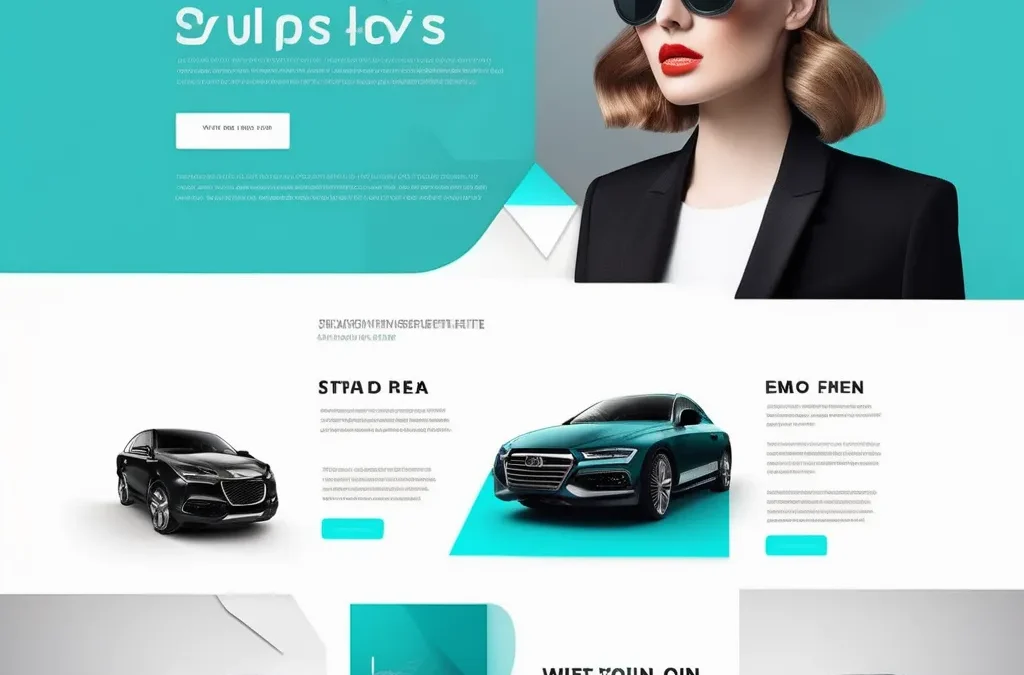How to Implement Micro-Interactions to Enhance UX
Contents
- 1 How to Implement Micro-Interactions to Enhance UX
- 1.1 Introduction
- 1.2 How to Implement Micro-Interactions to Enhance UX
- 1.2.1 Understanding Micro-Interactions and Their Role in UX
- 1.2.2 Step-by-Step Guide on Implementing Micro-Interactions
- 1.2.3 Best Practices and Common Pitfalls in Implementing Micro-Interactions
- 1.2.4 Case Studies: Successful Implementation of Micro-Interactions
- 1.2.5 Future Trends in Micro-Interactions and UX Design
- 1.3 FAQs
- 1.4 Conclusion
- 1.5 Resource Links
Introduction
Have you ever noticed little things that make using an app fun? Like a button that wiggles when you tap it or a message that pops up with a smiley face? These are called micro-interactions, and they make using apps and websites more enjoyable. In this article, we will learn How to Implement Micro-Interactions to Enhance UX. We will explore easy ways to add these small but powerful features to your designs. By the end, you’ll see how these tiny details can make a big difference in how people use and love your products. Let’s dive into the world of micro-interactions and discover how they can make your designs better!
How to Implement Micro-Interactions to Enhance UX
Understanding Micro-Interactions and Their Role in UX
What Are Micro-Interactions?
Micro-interactions are small actions that happen when you use a product, like clicking a button or scrolling through a page. They are like the little dances your phone does when you get a notification.
Examples of Effective Micro-Interactions
- A heart icon that fills up when you like a post.
- A checkmark that appears when you complete a task.
Common Misconceptions About Micro-Interactions
- They are not just animations.
- They are more than decorative; they have a purpose.
The Impact of Micro-Interactions on User Engagement
Micro-interactions make using a product fun and easy. They help users understand what is happening.
Psychological Principles Behind Micro-Interactions
These tiny actions can make users feel happy and satisfied. They create a sense of accomplishment.
Metrics to Measure the Success of Micro-Interactions
- User satisfaction scores
- Interaction completion rates
Key Components of Successful Micro-Interactions
To make micro-interactions work well, they need to have certain parts.
Feedback and Response Time
Users should get quick responses when they interact. This helps them know their action was successful.
Consistency and Predictability
Micro-interactions should work the same way every time. This makes the experience smooth and reliable.
Step-by-Step Guide on Implementing Micro-Interactions
Planning and Identifying Key Interaction Points
First, decide where to add micro-interactions in your product.
Analyzing User Journeys
Look at how users move through your product. Find places where small actions can help.
Prioritizing Interaction Points Based on Impact
Choose the most important spots where micro-interactions will make the biggest difference.
Designing Micro-Interactions
Next, design the micro-interactions to make them appealing and useful.
Choosing the Right Animation and Timing
Pick simple animations that are quick and not distracting.
Ensuring Accessibility and Inclusivity
Make sure everyone can use the micro-interactions, including those with disabilities.
Prototyping and Testing Micro-Interactions
Create a sample version of your micro-interactions and test them.
Tools for Prototyping Micro-Interactions
Use tools like Figma or Adobe XD to design and test your micro-interactions.
Conducting User Testing and Gathering Feedback
Ask real users to try out your micro-interactions and see what they think.
Implementing Micro-Interactions in Your Product
Finally, add the micro-interactions to your product.
Collaborating with Development Teams
Work with developers to make sure the micro-interactions are built correctly.
Ensuring Performance Optimization
Make sure the micro-interactions don’t slow down your product.
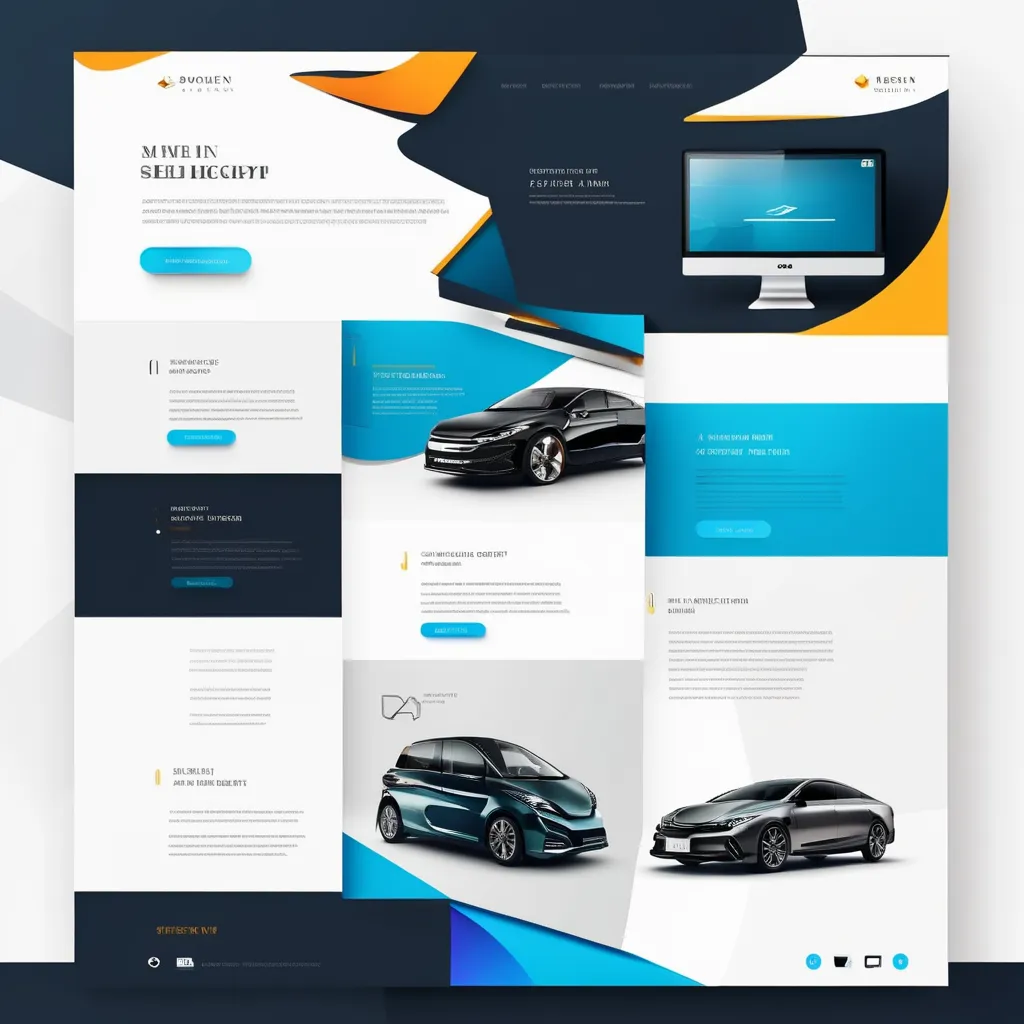
Micro-Interactions to Enhance UX
Best Practices and Common Pitfalls in Implementing Micro-Interactions
Best Practices for Effective Micro-Interactions
Follow these tips to make your micro-interactions great.
Keeping It Simple and Purposeful
Keep micro-interactions small and make sure they have a clear purpose.
Maintaining Consistency Across Platforms
Ensure micro-interactions work the same on all devices.
Common Mistakes to Avoid
Watch out for these errors when adding micro-interactions.
Overusing Animations and Effects
Too many animations can be distracting and annoying.
Ignoring User Feedback and Testing
Not listening to users can lead to ineffective micro-interactions.
Case Studies: Successful Implementation of Micro-Interactions
Case Study 1: Twitter
Challenge and Objectives
Twitter wanted to make liking tweets more engaging.
Implementation and Outcomes
They added a heart animation that pops up when you like a tweet, making the action more fun. Users enjoyed it and liked more tweets.
Case Study 2: Slack
Challenge and Objectives
Slack aimed to improve user satisfaction with notifications.
Implementation and Outcomes
They introduced subtle animations for message notifications, which made users feel more connected. This led to higher user satisfaction.
Future Trends in Micro-Interactions and UX Design
Emerging Technologies Enhancing Micro-Interactions
New technologies are making micro-interactions even better.
AI-Powered Personalization
AI can customize micro-interactions based on user behavior.
Augmented Reality Integrations
AR can add interactive elements that respond to the real world.
Evolving User Expectations and Design Standards
Users expect more seamless and ethical micro-interactions.
Increased Demand for Seamless Experiences
Users want interactions that feel natural and effortless.
Sustainability and Ethical Design Considerations
Designers are focusing on creating interactions that are fair and environmentally friendly.
FAQs
What are micro-interactions in UX design?
Micro-interactions are small actions or animations that happen when you use a product, like clicking a button or receiving a notification.
How do micro-interactions improve user experience?
They make using a product more enjoyable and easier to understand, increasing user satisfaction and engagement.
What tools can I use to create micro-interactions?
Tools like Figma, Adobe XD, and Principle are popular for designing and prototyping micro-interactions.
Can micro-interactions negatively affect UX?
Yes, if overused, they can become distracting or annoying for users.
How do I measure the effectiveness of micro-interactions?
Use metrics like user satisfaction scores and interaction completion rates to evaluate their success.
Conclusion
Micro-interactions are tiny details that can make a big difference in how users experience your product. By following How to Implement Micro-Interactions to Enhance UX, you can create more engaging and user-friendly designs. Start small, keep it simple, and always listen to your users. Ready to enhance your UX? Explore more resources and start adding those little touches today!