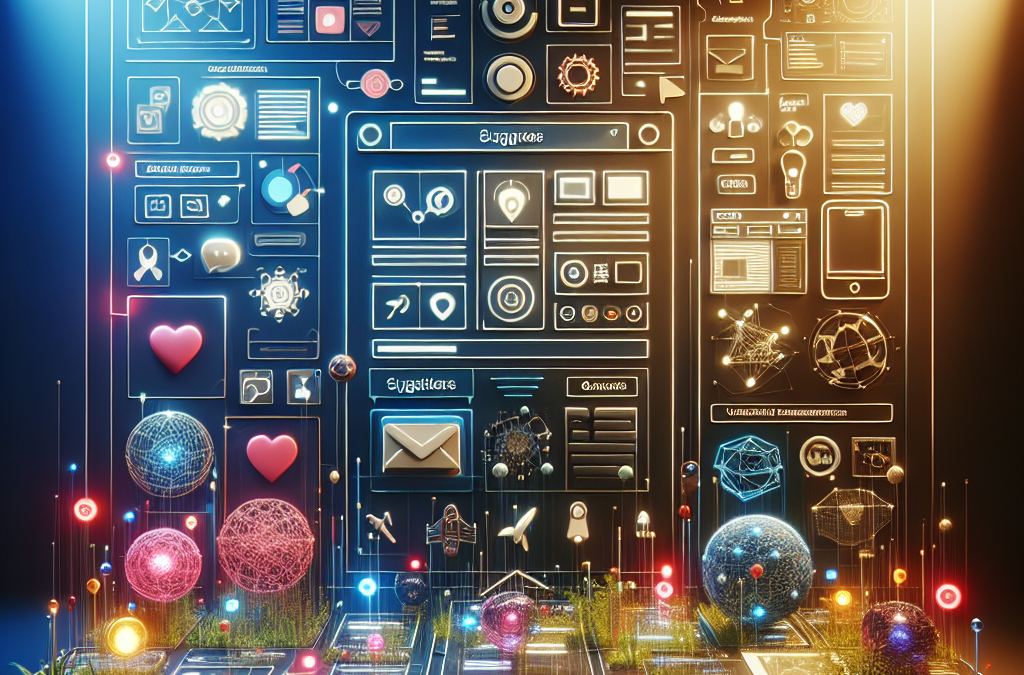UX Design Tips – Boost Your Website’s user experience
Introduction
When we talk about UX design tips, we mean ways to improve how users feel while using your website. A good user experience can make visitors happy and keep them coming back. Today, we will explore some great ways to boost your website’s user experience.
Understanding User Experience (UX)
What is User Experience?
User experience (UX) is how a person feels when they use a website. It includes everything from how easy it is to find things to how nice the website looks.
Why is UX Important?
A good UX means people will enjoy using your site. When users are happy, they stay longer. This can lead to more sales or more people signing up for your services.

Key Elements of UX Design
1. Usability
Usability is how easy it is for people to use your site. Here are some tips:
- Keep navigation simple.
- Use clear labels for buttons.
- Make sure the site works well on all devices.
2. visual design
Visual design affects how users feel about your site. Some tips:
- Use colors that match your brand.
- Choose fonts that are easy to read.
- Use images that are high quality and relevant.
3. Accessibility
Make sure everyone can use your site. This includes people with disabilities. Tips for accessibility:
- Use alt text for images.
- Make sure colors have enough contrast.
- Use captions for videos.
Enhancing Website Navigation
Clear Menus and Structure
A clear menu helps users find what they need. Use:
- Drop-down menus for categories.
- A search bar for quick access.
Breadcrumb Navigation
Breadcrumbs help users know where they are on your site. They can easily go back to previous pages.
mobile responsiveness
Why Mobile UX Matters
Many people use their phones to browse. A site that looks good on phones can improve user experience.
Tips for Mobile Design
- Use larger buttons for easier tapping.
- Keep important information above the fold.
- Test your site on different devices.
Speed Matters
Importance of Fast Loading Times
Users leave if a site takes too long to load. Aim for a loading time of under 3 seconds.
Ways to Improve Speed
- Optimize images by reducing their size.
- Minimize the use of heavy scripts.
- Use a reliable hosting service.
Content Strategy
Quality Over Quantity
Good content keeps users engaged. Focus on:
- Clear and concise writing.
- Relevant images and videos.
- Regular updates to keep content fresh.
Call to Action (CTA)
CTAs guide users on what to do next. Make them stand out by:
- Using contrasting colors.
- Keeping the text short and action-oriented.
User Feedback
Importance of Listening to Users
User feedback helps you understand what works and what doesn’t. Here’s how to gather feedback:
- Use surveys to ask about their experience.
- Monitor user behavior with analytics tools.
Implementing Changes Based on Feedback
Make changes based on what users say. This shows that you care about their experience.
Testing and Optimization
A/B testing
A/B testing helps you compare two versions of a page. It can show which design works better.
Continuous Improvement
Always look for ways to make your site better. Regularly check your analytics and make adjustments.
Building Trust
Creating a Secure Environment
Users need to feel safe on your site. Here are some tips:
- Use HTTPS for security.
- Display trust badges or certificates.
Providing Clear Contact Information
Make it easy for users to reach you. Include:
- A contact form.
- An email address and phone number.
Engaging Your Audience
interactive elements
Add fun and interactive elements to engage users. This can include:
- Quizzes or polls.
- Comment sections for articles.
Personalization
Personalization makes users feel special. You can do this by:
- Recommending products based on past purchases.
- Sending personalized emails.
Conclusion
Improving user experience is crucial for any website. By following these UX design tips, you can create a site that visitors love. Happy users lead to success!
FAQs
- What is UX design?
- UX design focuses on how users feel when using a website.
- Why is user experience important?
- A good user experience keeps visitors happy and engaged.
- How can I improve my website’s loading time?
- Optimize images and reduce heavy scripts for faster loading.
- What is mobile responsiveness?
- Mobile responsiveness means a website looks good and works well on phones.
- How can I gather user feedback?
- Use surveys or analytics tools to understand user behavior.
- What does A/B testing mean?
- A/B testing compares two versions of a page to see which one performs better.
- How can I make my site more secure?
- Use HTTPS and display trust badges for security.
- What are call-to-action buttons?
- CTAs guide users on what to do next, like “Buy Now” or “Sign Up.”
- How important is visual design in UX?
- Visual design affects how users feel about your site and can keep them engaged.
- Why should I personalize user experiences?
- Personalization makes users feel valued and can increase their engagement.
Resource Links:
- reddit.com: … I’ve been wondering if there is a go-to resource for practical advice and best practices on design and process principles, patterns, etc.
- uidesign.tips: Learn UI & UX Design with practical byte-sized tips and in-depth articles from Jim Raptis.
- reddit.com: … as for the layout, always use the golden ratio. Add some animations in your prototype to help your stakeholders visualize your ideas. Example, …